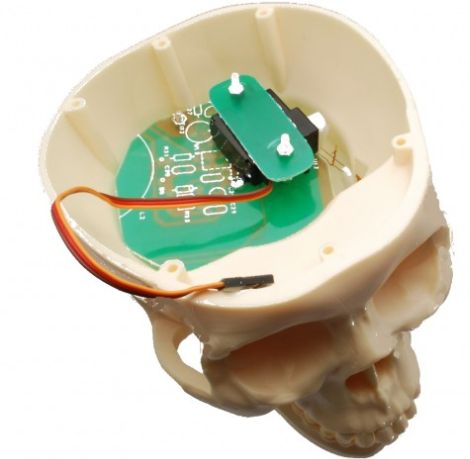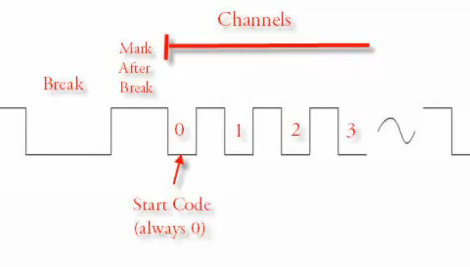
So Halloween finally arrived, we hope you had enough time to pull off your frightening feats in the way you had originally envisioned. Now it’s time again to look to the future and start planning this year’s Christmas decorations. Lights are always a popular theme, and this year you might want to look into DMX lighting controls and decide if that’s a route you want to take. [Akiba] has your back, he just put together a set of videos explaining the DMX lighting protocol and how to use it with an Arduino.
The thought here is that the Arduino can be used as a sort of DMX hub that is connected directly to a computer running open source controller hardware. It can send commands which the Arduino decodes, deciding whether to just pass them on to DMX compatible devices, or to do what it does best and control other hardware that is not normally accessible through the lighting command protocol. To the control program your four-dollar strand of LED lights looks no different from a thousand dollar stage light, making it cheap and easy to build your own entertaining holiday show right in your front yard. See the second video in this series after the break where [Akibo] details the hardware setup for his system. The other parts are available at the link above.
Be careful, this can be a consuming endeavor. Don’t believe us? Just look around and you’ll find no shortage of large DMX builds just for Christmas lights.
Continue reading “Looking Toward Christmas Decor By Learning About DMX”