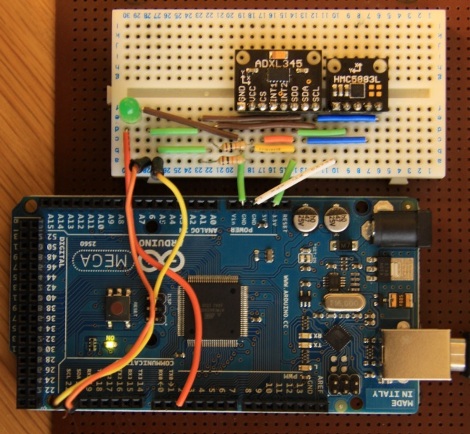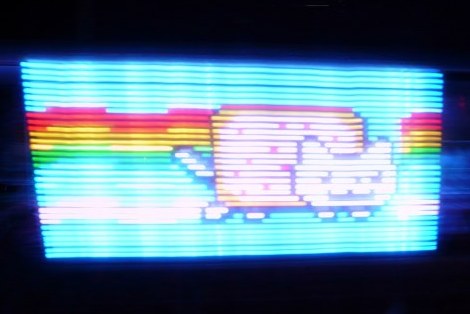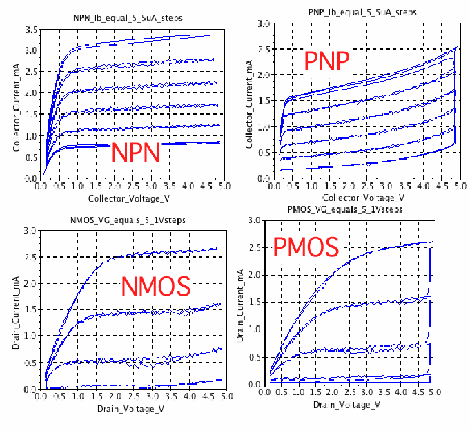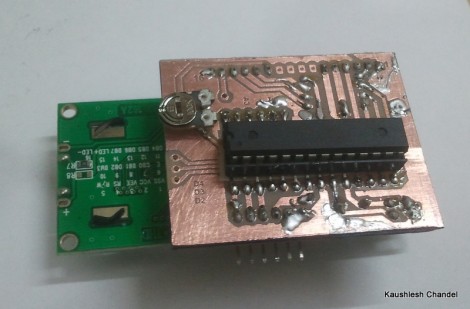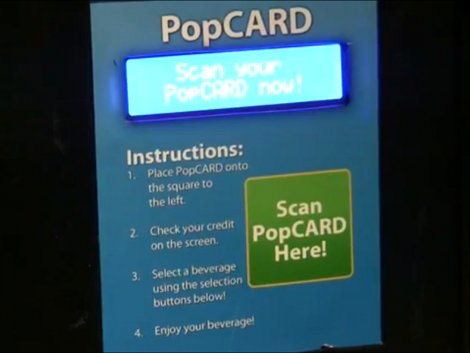If you have been chomping at the bit to give drag and drop Arduino programming a try, Minibloq is finally in Beta and ready for you to test!
We mentioned the application back in April of this year, when [Julián da Silva] was still in the early stages of developing the software. His graphical programming environment is meant to put the power of the Arduino and its derivatives into the hands of children in an easy fashion, with a gentle learning curve.
A lot has transpired since we first wrote about Minibloq, including a very successful Kickstarter campaign, along with many hours of programming and testing. The current Beta release includes a ton of features and programming “blocks” beyond what we saw earlier this year, so be sure to check out the video below for a quick tour of what’s new.
[Julián] says that the application’s source code will be released after they add a few key features, so keep an eye out for that if you’re interested in taking a peek under the hood.
Continue reading “Minibloq Arduino IDE Is In Beta And In Need Of Testers”