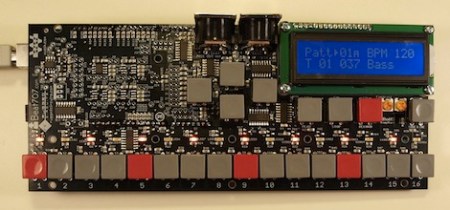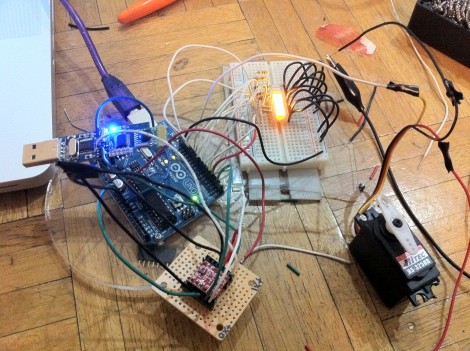Instructables user [MRHint] was inspired by his friends’ recycling efforts, and decided to start recycling as well. The one thing he noticed was that they typically had no idea how many cans they had stored up, nor how much their bags of cans weigh. He figured that he could somewhat automate the crushing process while keeping an accurate can count using a handful of electronics and some elbow grease.
He started by designing a can crushing rig that would use an old windshield wiper motor he had sitting around the house. The motor is connected to a pulley, which drives a set of threaded rods connected to his movable crushing panel. When the motor is started, the panel is drawn against a stationary board, crushing the can.[MRHint] also had an unused Arduino hanging around, so he used it to control the crusher as well as keep track of how many times the crusher had been run.
From what we hear the whole setup works pretty well, but as with any project he sees plenty of room for improvement. Future changes may include a more powerful motor and a chain/sprocket setup in place of the belt and pulley he currently uses. Do you have any other suggestions for [MRHint]? Let us know in the comments.