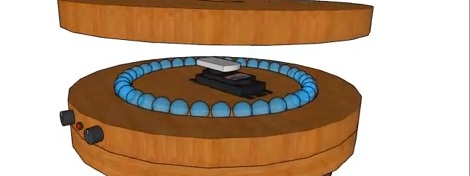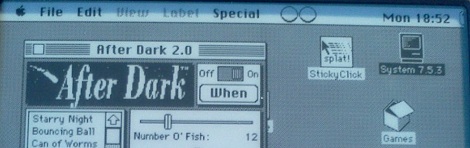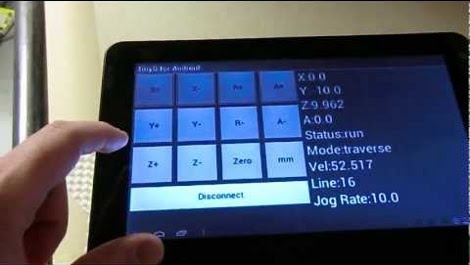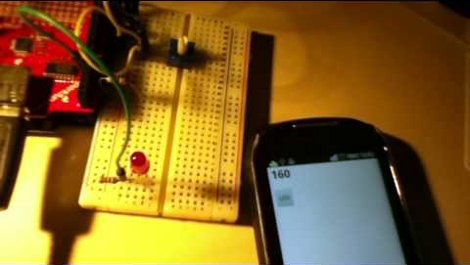Since Google announced the Nexus Q media streaming device at the Google developers conference a few weeks ago, a lot of devs have been toying around with the idea of running Android apps on this small media sphere. [Det] over at BrickSimple threw his hat into the ring with a Pong and/or Breakout app that showcases the huge rotary volume knob on the Q.
The Nexus Q was hacked into running proper Android apps not long after it made its way into the hands of Google IO conference attendees. Of course with no way to get user input into Google’s little sphere, that hack was of questionable utility. Recently, [kornyone] over on the XDA developers forum got USB HID input on the Q, allowing for full mouse and keyboard support.
Not much has been said about the Q’s most prominent physical feature, the half hemisphere rotary encoder that serves as the volume knob. To build his Pong/Breakout clone, [Det]’s app simply responds to volume up/volume down events by moving the paddle to the left or right.
A neat build, and hopefully we’ll see a few more Nexus Q hacks in short order.