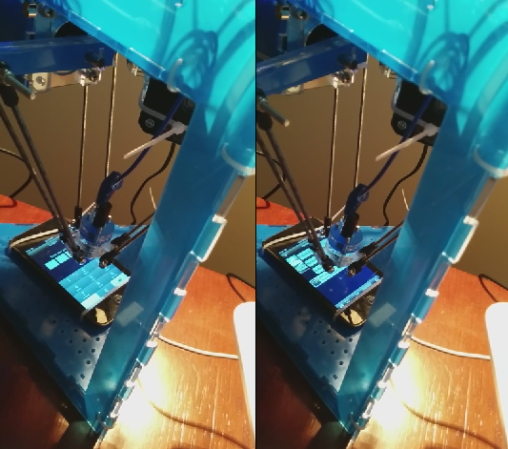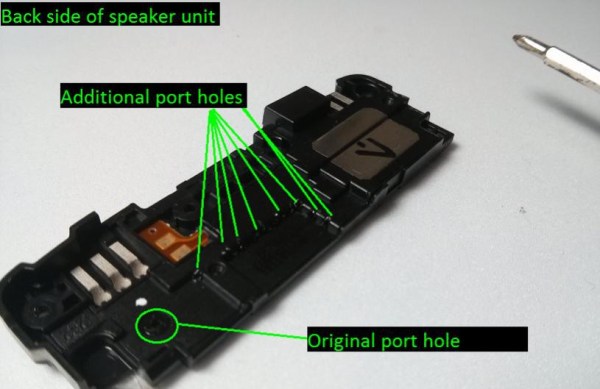Our tips line is blowing up again, this time directing us to Motorola’s Project Ara: a phone with modular components that plug into a base “endoskeleton.” If you missed the news coverage strewn across the web and you are doing a double-take, that’s because Project Ara is frighteningly similar to the (presumed vaporware) Phonebloks concept from a few weeks ago. Phonebloks was the subject of our last “Ask Hackaday” article, generating hundreds of comments ranging from those defending the concept to those furiously opposed to it.
There’s a conspiracy theory circulating that suggests Motorola released the Phonebloks concept as a viral marketing scheme to generate hype before revealing the official product line. We suspect it’s a bit less conniving. As [jorde] explained on Hacker News, an Israeli startup, Modu, had developed a similar modular cell phone several years ago, and Google bought the patents in May of 2011. A few months later, Google bought something else: Motorola. It seems likely that Project Ara is merely a resurrected and revised Modu, and Motorola conveniently announced it in the wake of Phonebloks’ popularity. Regardless, Motorola has announced that they have partnered with Phonebloks’ creator Dave Hakkens .
So what’s different? Phonebloks was met with cries of “vaporware!” and fervent arguments raising concerns about unavoidable hardware limitations. Motorola claims their goal is:
to do for hardware what the Android platform has done for software: create a vibrant third-party developer ecosystem, lower the barriers to entry, increase the pace of innovation, and substantially compress development timelines.
Unlike Project Ara, Phonebloks didn’t consider open-source hardware (Wayback Machine link), and Motorola makes an interesting argument here: that advances in 3D printing indicate an evolving “open hardware ecosystem,” and the next era of phone development may rest in the hands of your average hacker or a small startup company. Some speculate that the Ara will be similar to the relationship between a PC and its peripherals: Motorola provides the essential guts while giving you some slots for attaching additional components. Let us know in the comments what you think about Project Ara: is it just more vaporware, or a watered-down but plausible alternative to Phonebloks? And, perhaps most important: do you, as a hacker, want a phone that supports open hardware and lets you plug in “peripherals?” The Phonebloks website has since changed to reflect the partnership with Motorola, and includes a new video that you can watch below.
Continue reading “Ask Hackaday: Does Project Ara Solve The Phonebloks’ Problems?” →