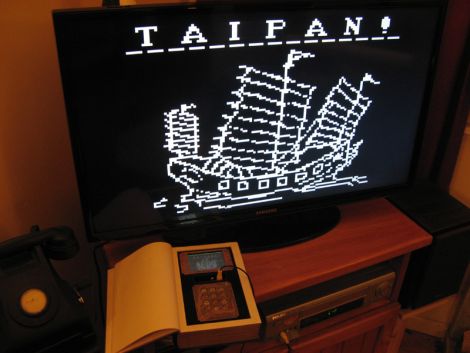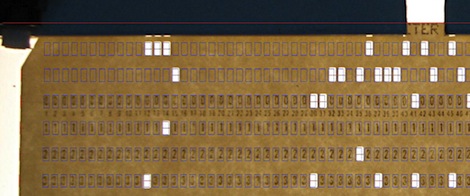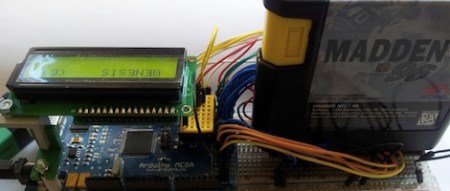In 1966 and 67, NASA launched five probes to image the surface of the moon from orbit, eventually returning over two thousand high-resolution images of future Apollo landing sites and selenogical features to researchers on Earth. After taking its pictures of the moon, developing the film in orbit, and scanning the print with an electron gun and photomultiplier tube, the images were sent to Earth stations and recorded onto magnetic tape with a hugely expensive tape recorder, a state-of-the-art storage system costing $300,000. Researchers poured over these images of another world, made a few 35mm prints and sent the magnetic tapes off to the NASA archives.
Under the care of [Nancy Evans], the tapes sat in a warehouse eventually moving to an abandoned McDonalds at Ames Research Center. In 2005, retired and not bound by NASA, [Nancy] made a plea to preserve this milestone of human spaceflight wasting away under the golden arches which was heard by [Dennis Wingo]. [Wingo] and admin of the NASA Watch website admin [Keith Cowling] drove out to [Nancy]’s house with a truck, picked up the Ampex FR-900 tape drives she had saved in her garage from the trash heap at Eglin Air Force Base and headed to the cache of Lunar Orbiter tapes at Ames.
None of these drives worked, of course. Forty years will do a lot to expensive precision equipment. Luckily, one of the employees at Ames tasked with fixing video equipment had worked on the ancient Ampex drives before. Taking the unbroken parts of these machines and turning them into a single working unit didn’t come easily; again, parts needed to be scavenged from the Ames boneyard.
All this work was worth it for [Cowling], [Wingo], and [Evans] when the first image – an Earthrise picture seen above (sans the obvious Photoshoppery) – appeared on their monitor. Later, an amazing oblique shot of Copernicus crater was recovered.
In the years since these first images from the LOIRP project were released, many more images have been made available. These images are actually comparable to the Lunar Reconnaissance Orbiter, launched in 2012. Not bad for 45-year-old hardware that has since crashed into the moon.
As for what the future holds for the still-magnetized images from the Lunar Orbiter program, [Dennis Wingo] says they’re considering putting up a Kickstarter to close the gap between the necessary funding and what NASA provides. We’ll be sure to post a link when that happens.
via boingboing