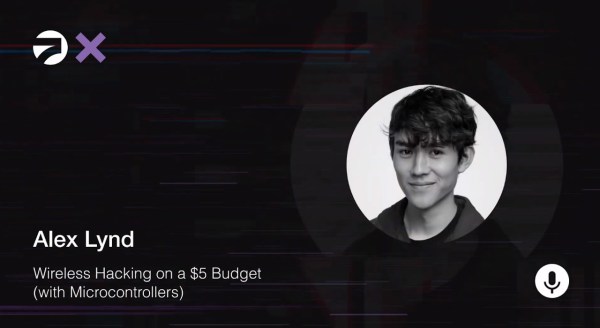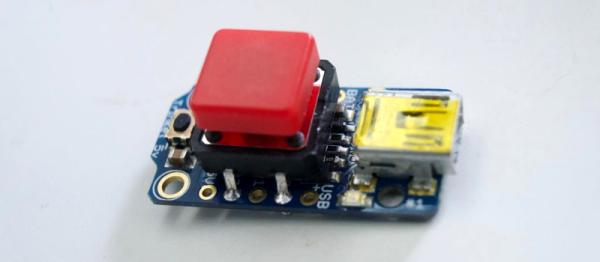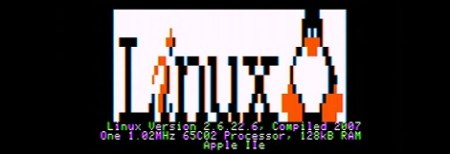The average Hackaday reader hardly needs to be reminded of the incredible potential of the modern microcontroller. While the Arduino was certainly transformative when it hit the scene, those early 8-bit MCUs were nothing compared to what’s on the market now. Multiple cores with clock speeds measured in the hundreds of megahertz, several MB of flash storage, and of course integrated WiFi capability mean today’s chips are much closer to being fully-fledged computers than their predecessors.
It’s not hard to see the impact this has had on the electronics hobby. In the early 2000s, getting your hardware project connected to the Internet was a major accomplishment that probably involved bringing some hacked home router along for the ride. But today, most would consider something like an Internet-connected remote environmental monitor to be a good starter project. Just plug in a couple I2C sensors, write a few lines of Python, and you’ve got live data pouring into a web interface that you can view on your mobile device — all for just a few bucks worth of hardware.
But just because we’re keenly aware of the benefits and capabilities of microcontrollers like the ESP32 or the Pi Pico, doesn’t mean they’ve made the same impact in other tech circles. In his talk Wireless Hacking on a $5 Budget, Alex Lynd goes over some examples of how he’s personally put these devices to work as part of his information security (infosec) research.
Continue reading “Supercon 2023: Alex Lynd Explores MCUs In Infosec”