
[Bill Hammack] aka [Engineerguy] is back again with another fantastic informational video. This time around he’s describing exactly how an atomic clock does what it does. He starts off with a great analogy of jello jiggling when poked. He explains how this is similar to the quartz crystal inside the clock oscillating due to the electrical “poke” we give it. He goes on to explain how GPS satellites rely on this accuracy when determining physical locations on the ground.
As usual, [Bill] does a fantastic job of delivering the information quickly and packed full of detail, while still keeping it simple enough that even those unfamiliar with the technology can follow along.


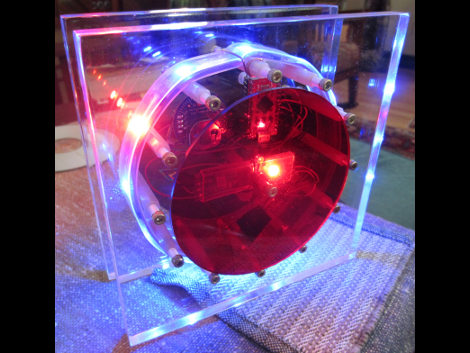

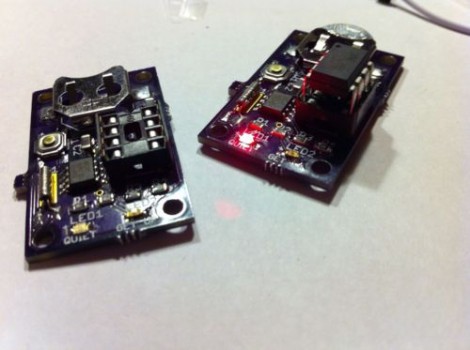
 +
+









