Nobody doubts the utility of the Arduino Nano and its many clones, and chances are good you’ve got at least one or two of the tiny dev boards within arm’s reach right now. But as small as it is, the board still takes up a fair amount of real estate, especially on solderless breadboards during the prototyping phase of a project. Wouldn’t it be nice to shrink down the Nano just a bit and regain a couple of rows for plugging in components and jumpers?
It looks like [Albert van Dalen] thought so, and he managed to get a Nano’s functionality — and then some — onto a DIP-26 footprint. The aptly named “Nano DIP,” which at 33 mm x 10 mm — about the same size as the ATmega328 on the Arduino Uno — will tickle the miniaturization fans out there. The board is built around an ATtiny3217 and has almost all of the Nano’s features, like a USB port, reset button, built-in LEDs, 5 V regulator, and preloaded bootloader. Its big extra feature is the 350-kilosamples-per-second 8-bit DAC, while sacrificing external crystal pins and a 3.3 V regulator.
To make the board cheap enough to manufacture, [Albert] elected a minimum component size of 0402, which made squeezing all the parts onto the board challenging. The MCU barely fits between the header pin pads, and the Micro USB jack had to be a vertical-mount type. It does the business, though, so if you’re looking to free up a little breadboard space, check it out.







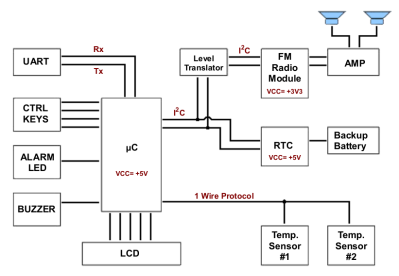

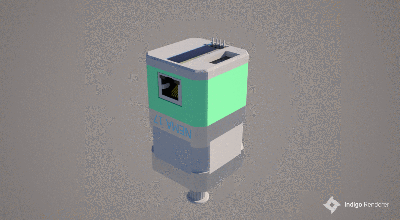 making uploading firmware a breeze. To that end, a USB port is also provided, hooked up to the uC with the cheap CP2102 USB bridge chip as per most Arduino-like designs. The thing that makes this build a little unusual is the ethernet port. The hardware side of things is taken care of with the
making uploading firmware a breeze. To that end, a USB port is also provided, hooked up to the uC with the cheap CP2102 USB bridge chip as per most Arduino-like designs. The thing that makes this build a little unusual is the ethernet port. The hardware side of things is taken care of with the 









