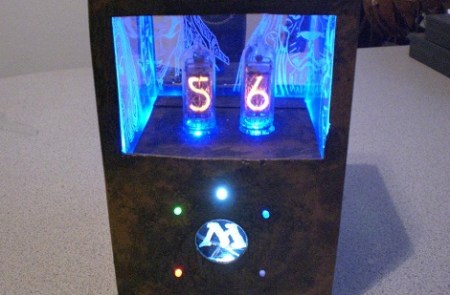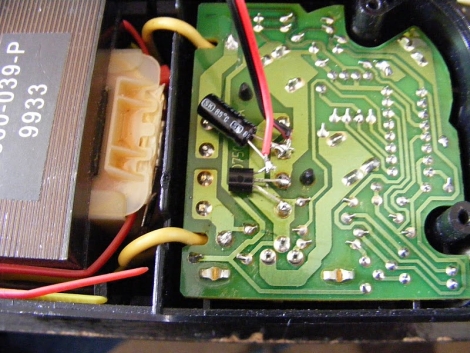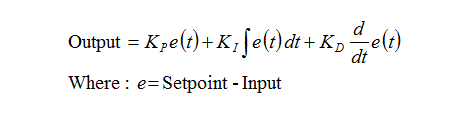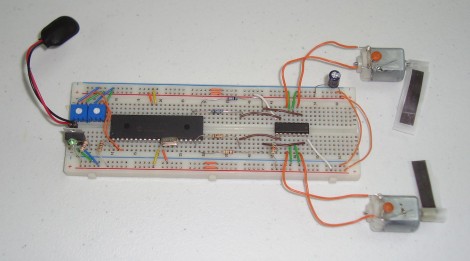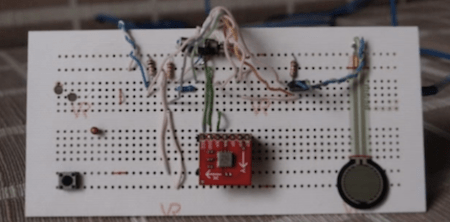[Brendan Robert] has been sending us forum thread links outlining the things he’s learned while hacking LG televisions. They were a bit hard to follow for the uninitiated, so we asked if he could give us an overview of what he’s been working on. Not only did he do that, but he made a little Hackaday shout-out seen above by adding the skull and cross-wrenches as one of the menu overlays.
He’s using a TV as his computer monitor, which he picked up at a discount because it was a display model. Without the original remote, and wanting to have features like power-saving mode which is standard on monitors but not on this TV, he decided to see what he could accomplish. A couple of things made this quite a bit easier. First, there’s an RS232 port built into the back which removes the need to investigate and solder your own onto the board. Secondly, since LG built on the Linux kernel for the set, you can download some of the firmware sources from their website.
What he came up with is a script that will find and communicate with the TV over the serial connection. The test script used during development polled every possible command, looking for valid return values. Once [Brendan] established which commands work and what they do, he was able to take command of the unit, writing scripts to adjust brightness based on the ambient light in the room as seen from the computer’s webcam. Make sure you check out the sub-pages to his post that detail the brightness adjustments, stand-by functionality, custom overlay graphics, and the extra commands he uncovered.