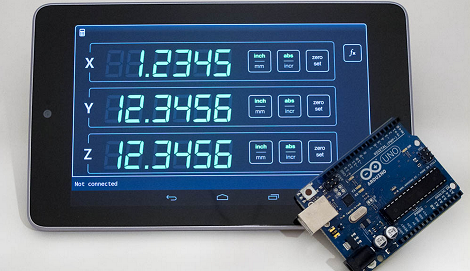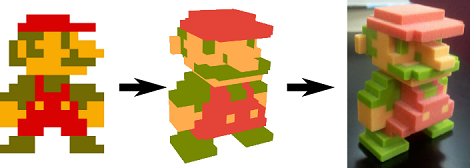[youtube=http://www.youtube.com/watch?v=osCPWMyJOj8&w=470]
The Jacquard loom, invented in the early 1800s, used punched cards to manufacture relatively complex textiles such as damask and brocade. These punched cards were eventually used by census workers, mechanical calculators, early analog computers, the earliest digital computers, and even the humble Arduino.
That doesn’t mean the Jacquard loom was left in the 17th century, though. This one made it to the Open Hardware Summit in New York last week and it was so cool the organizers of the Maker Faire graciously found space for it.
The entire loom is controlled by computer – no punched cards required – and is build out of inexpensive aluminum extrusion. It can also make any two color graphic into a textile (yes, even the Hackaday logo). The loom wasn’t quite operational during the one day it spent at Maker Faire, but we’ve been promised updates in the future.