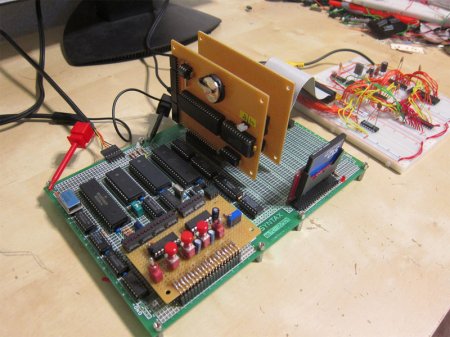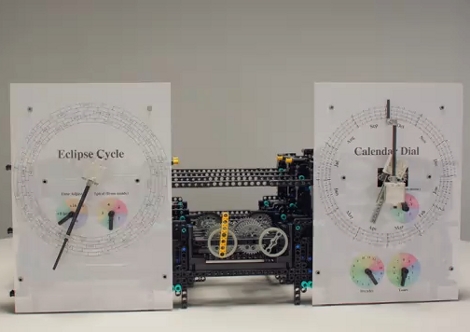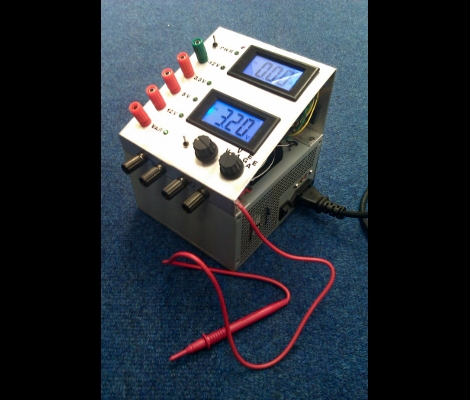These calculators are networked together, able to pass information and play games on a multi-screen playing field. All of this is thanks to [Christopher Mitchell’s] work on a package called CalcNet. This networking software takes advantage of [Christopher’s] shell and GUI for TI calculators called Doors CS. To demonstrate the high reliability and throughput of his network he wrote NetPong, a multi-calculator version of the popular game that you can watch in a clip after the break.
This is definitely an instance where asking ‘why?’ is the wrong question. We’re more interested in the how, a question you can answer for yourself by reading the whitepapers he provided in both of the links above. [Christopher] knows what he’s doing, he proved that with his face-recognizing augmented reality.