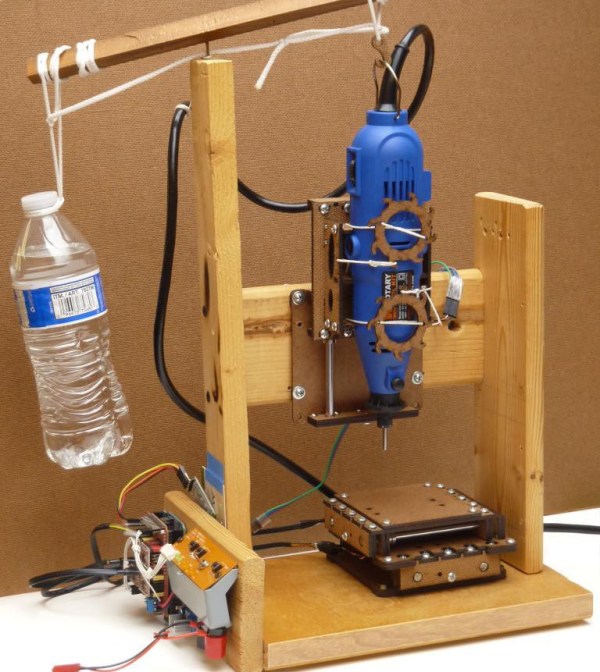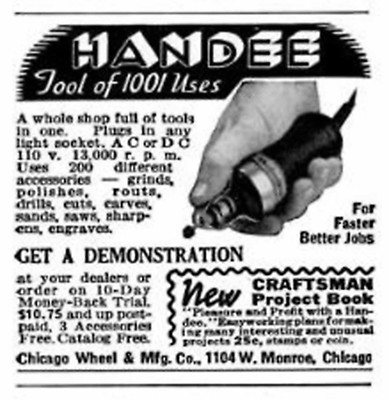Sometimes a hack doesn’t need to be rocket science to be useful. Take for instance [MofigoDIY] using an old spark plug to build a glass cutter.
Sure, going to grab a glass cutter at the hardware store might be easy, but there’s something satisfying about going the DIY route. [MofigoDIY]’s version of this classic hack is a bit more refined than the quick and dirty route of smashing the spark plug alumina and hot gluing it into a tube.
After using a rotary tool to cut off the threads and expose the narrow part of the ceramic, [MofigoDIY] grinds it down to a fine point. This lets the spark plug itself become the handle, so you don’t need any additional parts to make the cutter. Toward the end of the video, a heated wire is used to break a glass jar apart after it was scored which might be of interest even if you already have a glass cutter. Once you’re finished making your glass cutter, make sure you dispose of any chips left over, since ceramic spark plug fragments are considered burglary tools in some areas.
Would you rather just build the glass up additively? How about using a laser cutter to sinter glass or 3D printing fused silica using a polymerized composite precursor?