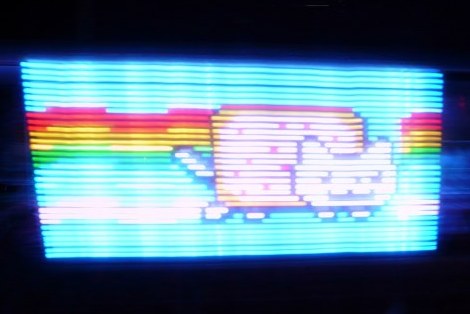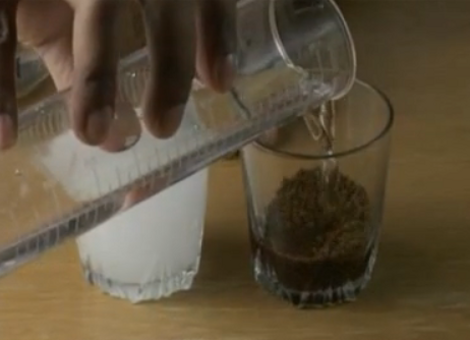Instructables user [txoof] was unhappy with the fact that Olympus didn’t manufacture a wall power adapter for the E-510 camera and decided to do something about it. The resulting new power adapter is described in this article. What it amounts to is a fake battery pack made out of plywood.
A 2.5mm DC power adapter is attached as seen in the picture above and the fake battery contacts are made with a thin brass or steel plate. According to the article, a steel soda can or bean tin works well for this. Google sketchup with the slicer plugin is used to make slices of wood to be glued together in a “battery” shape. Alternatively, something like this would be a good project for a 3D printer or CNC router.
Although there is nothing that revolutionary about this hack, it solves a problem that many people have with cameras or other electronics without a readily available wall power supply. This can be especially evident when trying to do time-lapse photography or other activities that need a long time span. For another hacked-together wooden camera project, check out this remote trigger built using plywood and air freshener components.