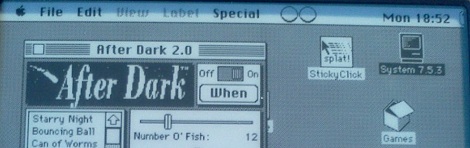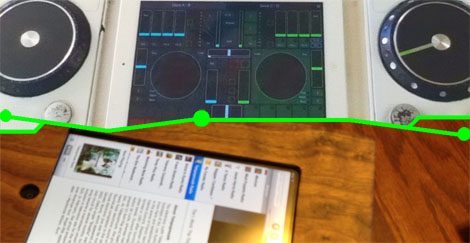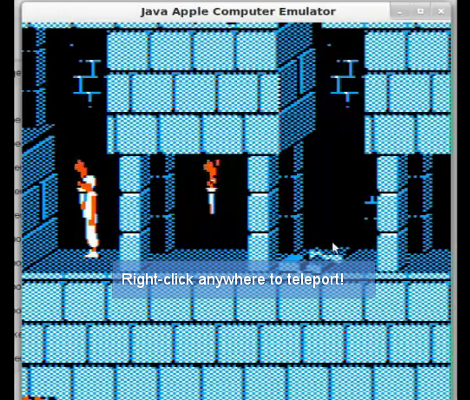
If you don’t have the patience to play through the original Prince of Persia perhaps you should just cheat? [BLuRry] has made this easy for us, by building Prince of Persia cheats into JACE, the Java Apple Computer Emulator.
He shows off the emulator and the cheats he added in the video after the break. We saw the ability to teleport anywhere, kill enemies immediately, and open gates and exits. All of this happens with the click of a mouse. But there’s also a configuration screen used to enable the cheats that offers a handful of other cheat options that weren’t original to the game. [BLuRry] managed to roll these cheats into the emulator after some thoughtful study of the original source code which [Jordan Mechner] recently released after the once-lost floppy discs storing the ancient digital gem were discovered.
You know, we always see people running doom on various types of hardware. Maybe we should start using PoP as our go-to novelty game?
Continue reading “Cheat Your Way Through The Original Prince Of Persia”