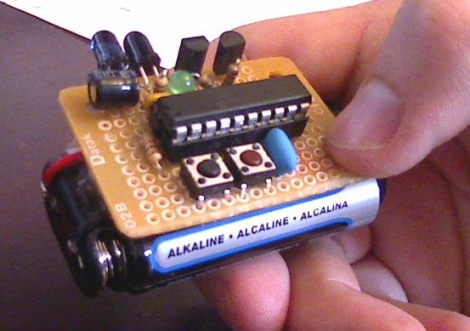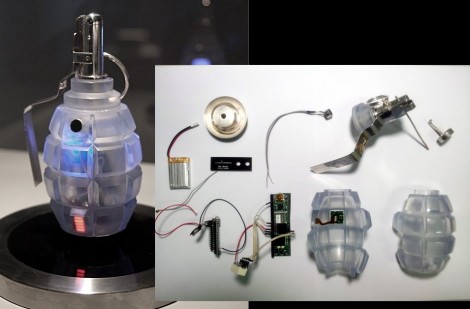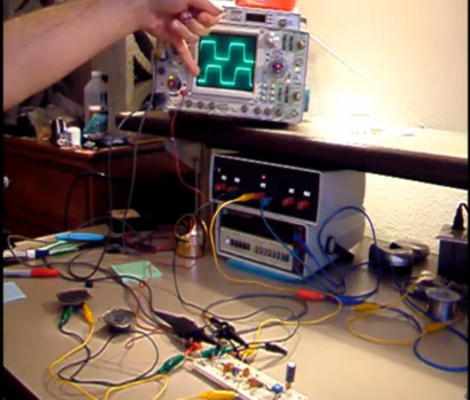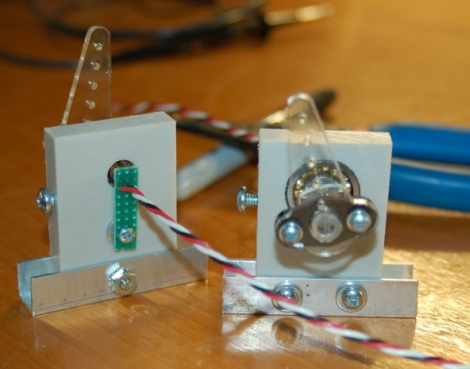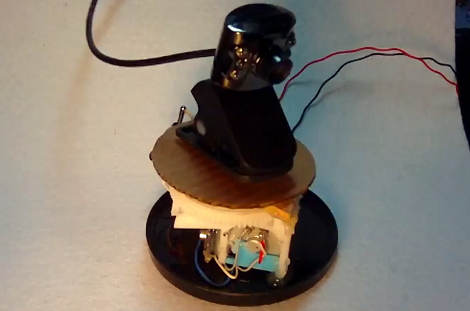
[Valentin] used a simple concept to build this auto-reversing rotating platform. The concept is extremely simple, the leads for the motor are attached to a double-pole double-throw switch which allow the polarity to be reversed. Flip the switch in one direction and it spins clockwise. Flip it in the other direction and it spins counter-clockwise.
In this case, he’s harnesses the power of the most useless machine. That often seen hack uses a similar switch, but accomplishes nothing by having the moving parts act as the actuator. This one is useful, taking advantage of a single or double arm to flip the switch and make the platform spin backwards. In the video after the break you can see it’s used to create a scanning security camera. But [Valentin] also shows it at work as a turntable for salable goods. We think’s the gearing is a little brisk for both purposes, but slowing it down is a hack for another day. Continue reading “Rotating Platform Makes Most Useless Machine Concept Useful”