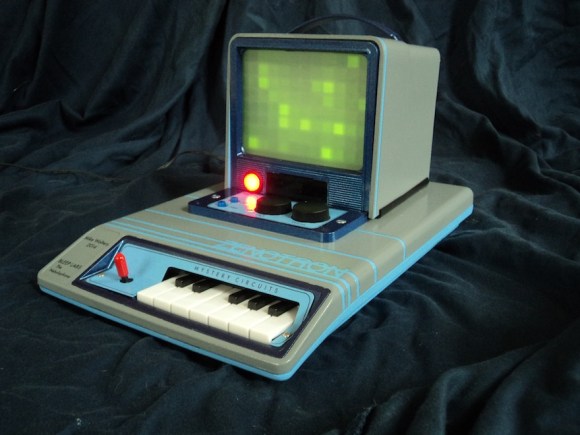 This beautiful instrument of musical delight is called the Zenotron, and it was built by [Mike Walters] for his friend [Zeno] in exchange for some keyboards. The Zenotron is the latest musical hack in a long line of awesome from the same guy who built the Melloman, its successor, the Mellowman II, and Drumssette, a programmable sequencer.
This beautiful instrument of musical delight is called the Zenotron, and it was built by [Mike Walters] for his friend [Zeno] in exchange for some keyboards. The Zenotron is the latest musical hack in a long line of awesome from the same guy who built the Melloman, its successor, the Mellowman II, and Drumssette, a programmable sequencer.
The sweet sounds of those babies all come from tape loops, but the Zenotron is voiced with a modified [Bleep Labs] Nebulophone synthesizer. Instead of the Nebulophone’s pots controlling the waveform and arpeggio, he’s wired up a 2-axis joystick. He left the LFO pot wired as-is. When it’s turned all the way down, he’s noticed that the joystick takes over control of the filter. [Mike] fed the audio through a 4017 decade counter and each of the steps lights up an array of four to five of the randomly-wired 88 LEDs.
[Mike] made the case from the top half of a small filmstrip viewer and an old modem, which is way better than the Cool Whip container housing we made for our Nebulophone. He re-purposed a toy keyboard and made a contact board for it with small tactile switches. This results in nice clicky feedback like you get from mouse buttons.
Of course there’s a demo video. You know the drill.
Continue reading “Zenotron: The Looks Of A Kaypro II With The Soul Of A Nebulophone”





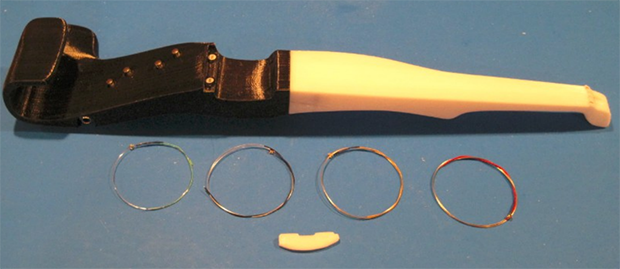
 [Bonnie] is majoring in CS at Princeton and minoring in Awesome. She is taking an electronic music class and had to produce a digital instrument for her midterm project. She and her friend [Harvest] came up with
[Bonnie] is majoring in CS at Princeton and minoring in Awesome. She is taking an electronic music class and had to produce a digital instrument for her midterm project. She and her friend [Harvest] came up with 








