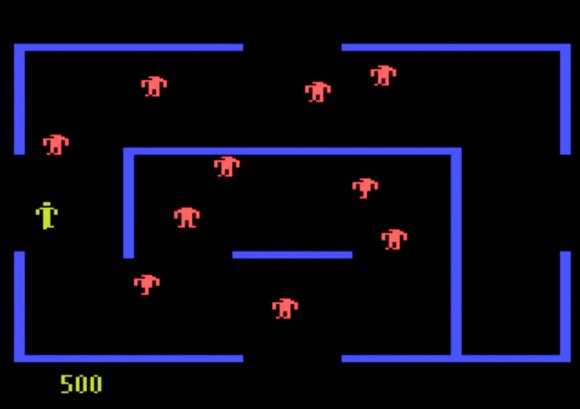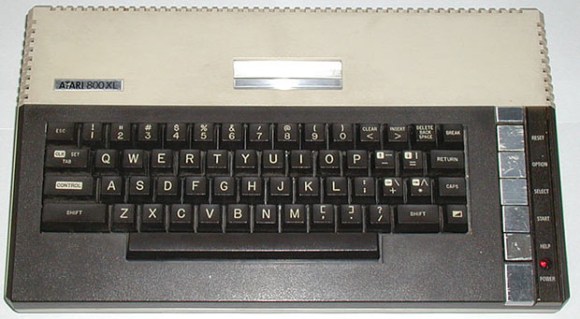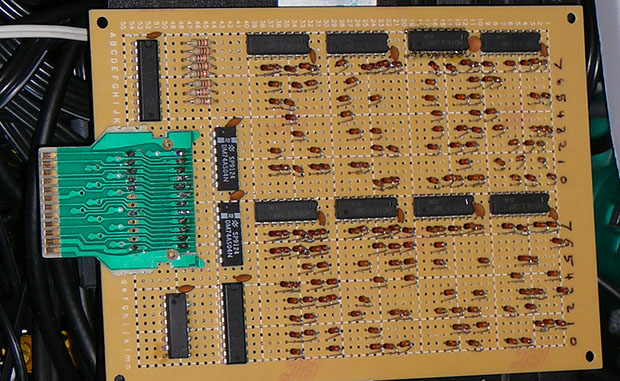
Diode matrices were one of the first methods of implementing some sort of read only memory for the very first electronic computers, and even today they can be found buried deep in the IPs of ASICs and other devices that need some form of write-once memory. For the longest time, [Rick] has wanted to build a ROM out of a few hundred diodes, and he’s finally accomplished his goal. Even better, his diode matrix circuit is actually functional: it’s a 64-byte ROM for an Atari 2600 containing an extremely simple demo program.
[Rick] connected a ton of 1N60 diodes along a grid, corresponding to the data and address lines to the 2600’s CPU. At each intersection, the data lines were either unconnected, or tied together with a diode. Pulling an address line high or low ([Rick] hasn’t posted a schematic) pulls the data line to the same voltage if a diode is connected. Repeat this eight times for each byte, and you have possibly the most primitive form of read only memory.
As for the demo [Rick] coded up with diodes? It displays a rainbow of colors with a black rectangle that can be moved across the screen with the joystick. Video below.