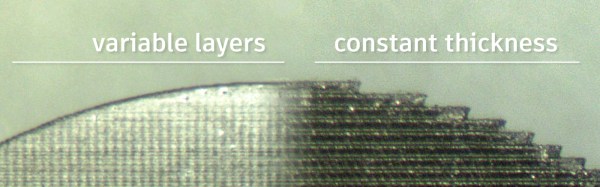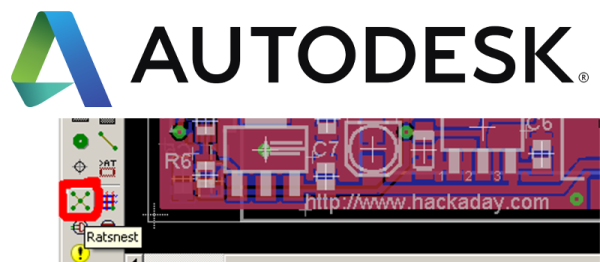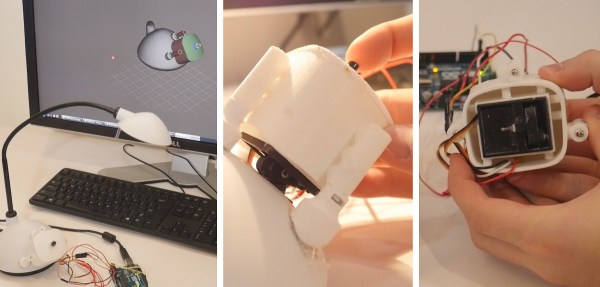EAGLE user? We hope you like subscription fees.
Autodesk has announced that EAGLE is now only available for purchase as a subscription. Previous, users purchased EAGLE once, and used the software indefinitely (often for years) before deciding to move to a new version with another one-time purchase. Now, they’ll be paying Autodesk on a monthly or yearly basis.
Lets break down the costs. Before Autodesk purchased EAGLE from CadSoft, a Standard license would run you $69, paid once. The next level up was Premium, at $820, paid once. The new pricing tiers from Autodesk are a bit different. Standard will cost $15/month or $100/year, and gives similar functionality to the old Premium level, but with only 2 signal layers. If you need more layers, or more than 160 cm^2 of board space, you’ll need the new Premium level, at $65/month or $500/year.

This is a bad deal for the pocket book of many users. If you could have made do with the old Standard option, you’re now paying $100/year instead of the one-time $69 payment. If you need more space or layers, you’ll likely be up to $500/year. Autodesk also killed the lower cost options for non-commercial use, what used to be a $169 version that was positioned for hobbyists.
The free version still exists, but for anyone using Eagle for commercial purposes (from Tindie sellers to engineering firms) this is a big change. Even if you agree with the new pricing, a subscription model means you never actually own the software. This model will require licensing software that needs to phone home periodically and can be killed remotely. If you need to look back at a design a few years from now, you better hope that your subscription is valid, that Autodesk is still running the license server, and that you have an active internet connection.
On the flip side of the coin, we can assume that Eagle was sold partly because the existing pricing model wasn’t doing all it should. Autodesk is justifying these changes with a promise of more frequent updates and features which will be included in all subscriptions. But sadly, Autodesk couldn’t admit that the new pricing has downsides for users:
“We know it’s not easy paying a lump sum for software updates every few years. It can be hard on your budget, and you never know when you need to have funds ready for the next upgrade.”
In their press release, they claim the move is only good for customers. Their marketing speak even makes the cliche comparison to the price of a coffee every day. Seriously.
[Garrett Mace] summarized his view on this nicely on Twitter: “previously paid $1591.21 for 88 months == $18.08/mo. Moving to $65/mo? KICAD looks better.”
We agree [Garrett]. KiCad has been improving steadily in the past years, and now is definitely a good time for EAGLE users to consider it before signing on to the Autodesk Subscription Plan™.