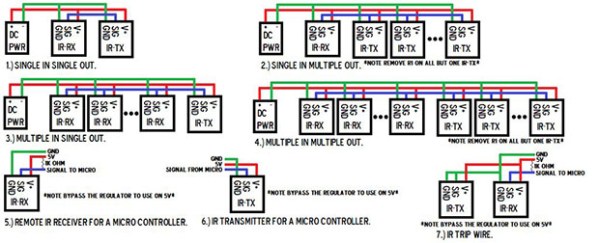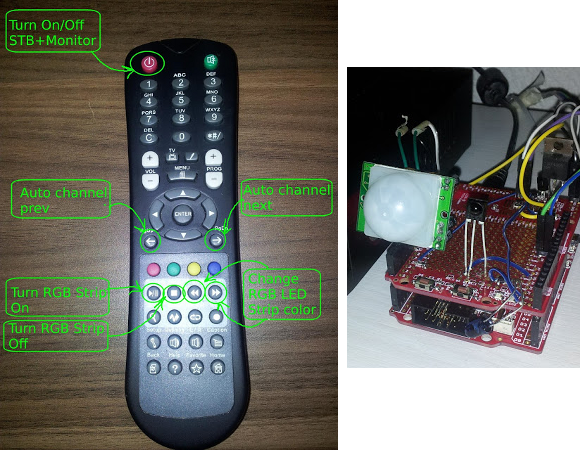[Peter]’s folks’ cable company is terrible – such a surprise for a cable TV provider – and the digital part of their cable subscription will only work with the company’s cable boxes. The cable company only rents the boxes with no option to buy them, and [Peter]’s folks would need five of them for all the TVs in the house, even though they would only ever use two at the same time. Not wanting to waste money, [Peter] used coax splitters can take care of sending the output of one cable box to multiple TVs, but what about the remotes? For that, he developed an IR remote control multidrop extender. With a few small boards, he can run a receiver to any room in the house and send that back to a cable box, giving every TV in the house digital cable while still only renting a single cable box.
The receiver module uses the same type of IR module found in the cable box to decode the signals from the remote. With a few MOSFETs, this signal is fed over a three-position screw terminal to the transmitter module stationed right next to the cable box. This module uses a PIC12F microcontroller to take the signal input and translate it back into infrared.
[Peter]’s system can be set up as a single receiver, and single transmitter, single receiver and multiple transmitter, many receivers to multiple transmitters, or just about any configuration you could imagine. The setup does require running a few wires through the walls of the house, but even that is much easier than whipping out the checkbook every month for the cable company.
Video below.