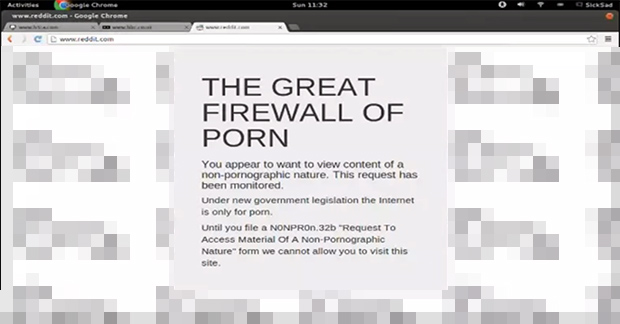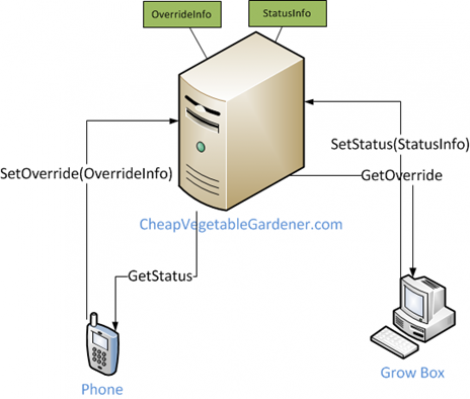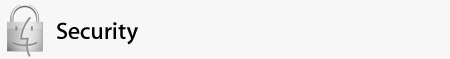When you want to protect a computer connected to the Internet against attackers, you usually put it behind a firewall. The firewall controls access to the protected computer. However, you can defeat any lock and there are ways a dedicated attacker can compromise a firewall. Really critical data is often placed on a computer that is “air gapped.” That is, the computer isn’t connected at all to an insecure network.
An air gap turns a network security problem into a physical security problem. Even if you can infect the target system and collect data, you don’t have an easy way to get the data out of the secure facility unless you are physically present and doing something obvious (like reading from the screen into a phone). Right? Maybe not.
Researchers in Isreal have been devising various ways to transmit data from air walled computers. Their latest approach? Transmit data via changing the speed of cooling fans in the target computer. Software running on a cellphone (or other computer, obviously) can decode the data and exfiltrate it. You can see a video on the process below.
Continue reading “Bridging The Air Gap; Data Transfer Via Fan Noise”