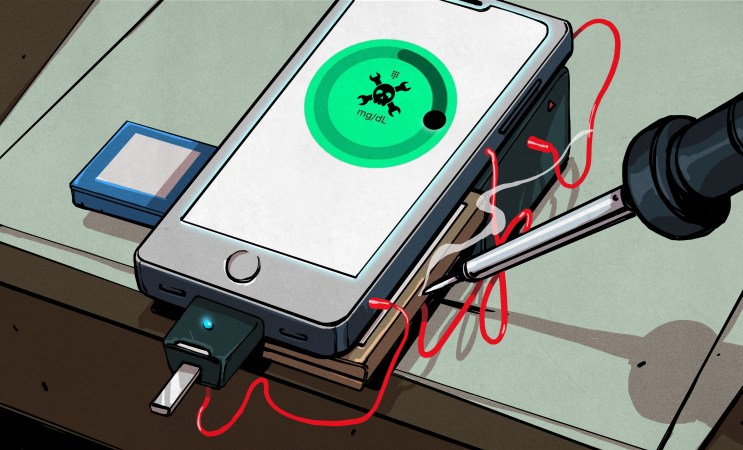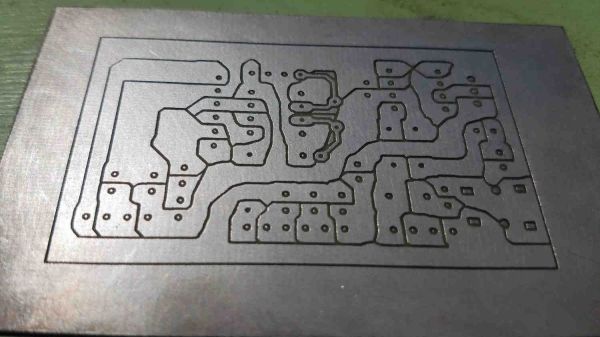The writer Cory Doctorow coined the term enshittification to describe the way that services decline in quality as their users become the product. He was talking about online services when he came up with the word, but the same is very much true when it comes to hardware. Items which once just worked now need apps and online services, with marginal benefit to the user if any. It’s one thing when it’s your soundbar or your washing machine, but thanks to Lemmy user [@win95] from the Netherlands we’ve seen a far more egregious example. People with disabilities are being provided with new powered wheelchairs through their medical insurance, but are then discovering that unaffordable in-app purchases are needed to use their features. Continue reading “The Insurance Buys The Wheelchair, But Not The App To Run It”
app35 Articles
Blood Pressure Monitor For Under $1
Medical equipment is not generally known for being inexpensive, with various imaging systems usually weighing in at over a million dollars, and even relatively simpler pieces of technology like digital thermometers, stethoscopes, and pulse oximeters coming in somewhere around $50. As the general pace of technological improvement continues on we expect marginal decreases in costs, but every now and then a revolutionary piece of technology will drop the cost of something like a blood pressure monitor by over an order of magnitude.
Typically a blood pressure monitor involves a cuff that pressurizes against a patient’s arm, and measures the physical pressure of the blood as the heart forces blood through the area restricted by the cuff. But there are some ways to measure blood pressure by proxy, instead of directly. This device, a small piece of plastic with a cost of less than a dollar, attaches to a smartphone near the camera sensor and flashlight. By pressing a finger onto the device, the smartphone uses the flashlight and the camera in tandem to measure subtle changes in the skin, which can be processed in an app to approximate blood pressure.
The developers of this technology note that it’s not a one-to-one substitute for a traditional blood pressure monitor, but it is extremely helpful for those who might not be able to afford a normal monitor and who might otherwise go undiagnosed for high blood pressure. Almost half of adults in the US alone have issues relating to blood pressure, so just getting information at all is the hurdle this device is attempting to overcome. And, we’ll count it as a win any time medical technology becomes more accessible, more inexpensive, or more open-source.
Machine Learning App Remembers Names So You Don’t Have To
Depending on your point of view, real-life conversations with strangers can either be refreshing or terrifying. Some of us are glib and at ease in new social situations, while others are sure that the slightest flub will haunt them forever. And perhaps chief among these conversational faux pas is forgetting the name of the person who just introduced themselves a few seconds before.
Rather than commit himself to a jail of shame on such occasions, [Caleb] fought back with this only slightly creepy name-recalling smartphone app. The non-zero creep factor comes from the fact that, as [Caleb] points out, the app crosses lines that most of us would find unacceptable if Google or Amazon did it — like listening to your every conversation. It does this not to direct ads to you based on your conversations, but to fish out the name of your interlocutor from the natural flow of the conversation.
It turns out to be a tricky problem, even with the help of named-entity recognition (NER), which basically looks for the names of things in natural text. Apache OpenNLP, the NER library used here, works well at pulling out names, but figuring out whether they’re part of an introduction or just a bit of gossip about a third party is where [Caleb] put the bulk of his coding effort. That, and trying to make the whole thing at least a little privacy-respecting. See the video below for a demo.
To be sure, this doesn’t do much more than a simple, ‘remind me of your name again?’ would, but without the embarrassment. It’s still pretty cool though, and we’re especially jazzed to learn about NER and the tons of applications for it. Those are projects for a future day, though. We’re just glad to see that [Caleb] has moved on from monitoring the bodily functions of his dog and his kid. At least for now.
Continue reading “Machine Learning App Remembers Names So You Don’t Have To”
The New-Phone Blues: A Reminder That Hackers Shouldn’t Settle
For all the convenience and indispensability of having access to the sum total of human knowledge in the palm of your hand, the actual process of acquiring and configuring a smartphone can be an incredibly frustrating experience. Standing in those endless queues at the cell phone store, jumping through the administrative hoops, and staring in sticker shock at a device that’s likely to end its life dunked in a toilet all contribute to the frustration.
But for my money, the real trouble starts once you get past all that stuff and start trying to set up the new phone just right. Sure, most phone manufacturers make it fairly easy to clone your old phone onto the new one, but there are always hiccups. And for something that gets as tightly integrated into the workflows of your daily life as cell phones do, that can be a real bummer. Especially when you find out that your shiny new phone can’t do something you absolutely depend on.
Continue reading “The New-Phone Blues: A Reminder That Hackers Shouldn’t Settle”
An Off-Grid Makeshift Cell Network
When traveling into the wilderness with a group of people, it’s good to have a method of communications set up both for safety and practicality. In the past people often relied on radios like FRS, CB, or ham bands if they had licenses, but nowadays almost everyone has a built-in communications device in their pocket that’s ready to use. Rather than have all of his friends grab a CB to put in their vehicle for their adventures together, [Keegan] built an off-grid network which allows any Android phone to communicate with text even if a cell network isn’t available.
The communications system is built on the LoRa communications standard for increased range over other methods like WiFi using a SX1278 chip and an ESP8266. The hardware claims a 10 km radius using this method which is more than enough for [Keegan]’s needs. Actually connecting to the network is only half of the solution though; the devices will still need a method of communication. For that, a custom Android app was created which allows up to 8 devices to connect to the network and exchange text messages with each other similar to a group text message.
For off-grid adventures a solution like this is an elegant solution to a communications problem. It uses mostly existing hardware since everyone carries their own phones already, plus the LoRa standard means that even the ESP8266 base station and transmitter are using only a tiny bit of what is likely battery power. If you’re new to this wireless communications method, we recently featured a LoRa tutorial as well.
Smart Ruler Has Many Features
For those of us who remember old ball mice, they were a lot like modern optical mice except that they needed to be cleaned constantly. Having optical mice as a standard way of interacting with a computer is a major improvement over previous eras in computing. With extinction of the ball mouse, there are an uncountable number of cheap optical mice around now which are easy pickings for modern hacking, and this latest project from [Vipul] shows off some of the ways that optical mice can be repurposed by building a digital ruler.
The build seems straightforward on the surface. As the ruler is passed over a surface the device keeps track of exactly how far it has moved, making it an effective and very accurate ruler. To built it, the optical component of a mouse was scavenged and mated directly to a Raspberry Pi Zero W over USB. Originally he intended to use an ESP32 but could not get the USB interface to work. [Vipul] was then able to write some software which can read the information from the mouse’s PCB directly and translate it into human-readable form where it is displayed on a small screen. The entire device is housed in a custom 3D-printed enclosure to wrap everything up, but the build doesn’t stop there though. [Vipul] also leveraged the Bluetooth functionality of the Pi and wrote a smartphone app which can be used to control the ruler as well.
While the device does have some limitations in that it has to make contact with the object being measured across its entire length, there are some situations where we can imagine something like this being extremely useful especially when measuring things that aren’t a straight line. [Vipul] has also made all of the code for this project publicly available for those of us who might have other uses in mind for something like this. We’ve seen optical mice repurposed for all kinds of things in the past, too, including measuring travel distances in autonomous vehicles.
JavaScript App Uses Advanced Math To Make PCBs Easier To Etch
We all remember the litany from various math classes we’ve taken, where frustration at a failure to understand a difficult concept bubbles over into the classic, “When am I ever going to need to know this in real life?” But as we all know, even the most esoteric mathematical concepts have applications in the real world, and failure to master them can come back to haunt you.
Take Voronoi diagrams, for example. While we don’t recall being exposed to these in any math class, it turns out that they can be quite useful in a seemingly unrelated area: converting PCB designs into easy-to-etch tessellated patterns. Voronoi diagrams are in effect a plane divided into different regions, or “cells”, each centered on a “seed” object. Each cell is the set of points that are closer to a particular seed than they are to any other seed. For PCBs the seeds can be represented by the traces; dividing the plane up into cells around those traces results in a tessellated pattern that’s easily etched.
To make this useful to PCB creators, [Craig Iannello] came up with a JavaScript application that takes an image of a PCB, tessellates the traces, and spits out G-code suitable for a laser engraver. A blank PCB covered with a layer of spray paint, the tessellated pattern is engraved into the paint, and the board is etched and drilled in the usual fashion. [Craig]’s program makes allowances for adding specific features to the board, like odd-shaped pads or traces that need specific routing.
This isn’t the first time we’ve seen Voronoi diagrams employed for PCB design, but the method looks so easy that we’d love to give it a try. It even looks as though it might work for CNC milling of boards too.