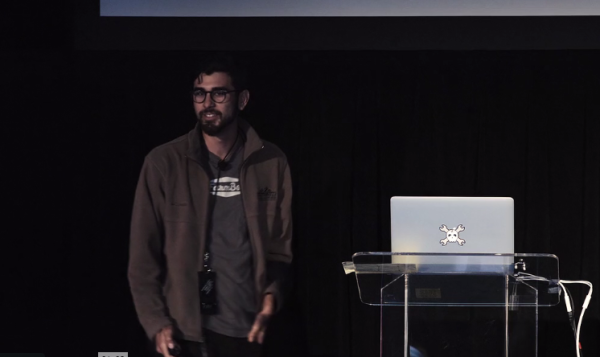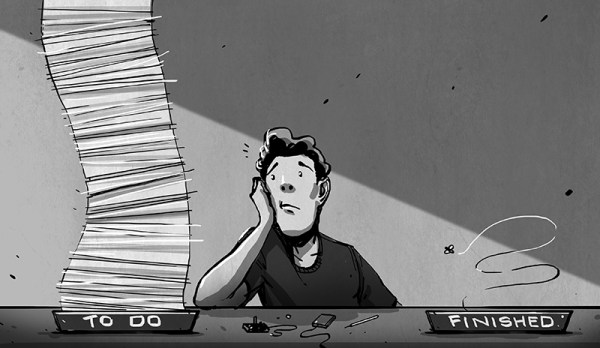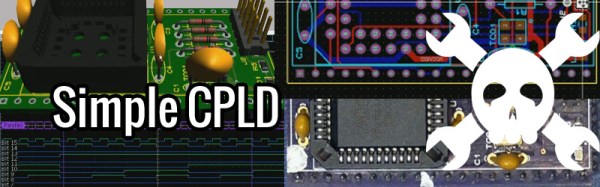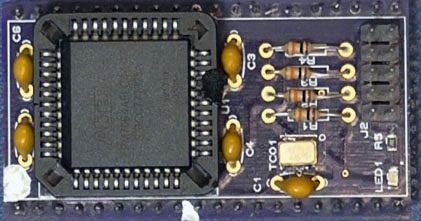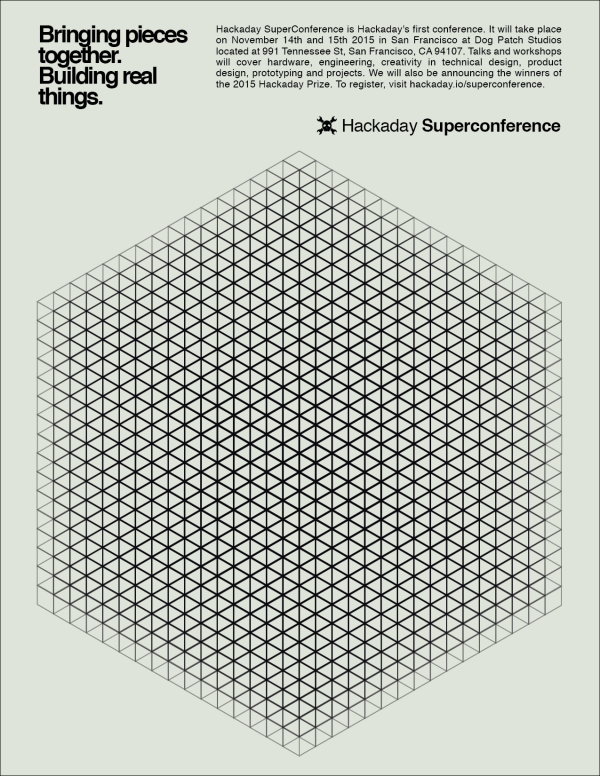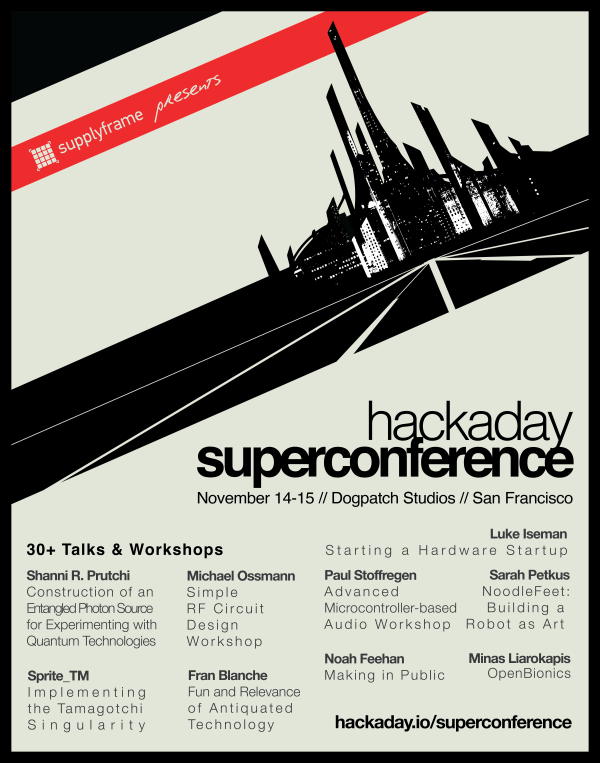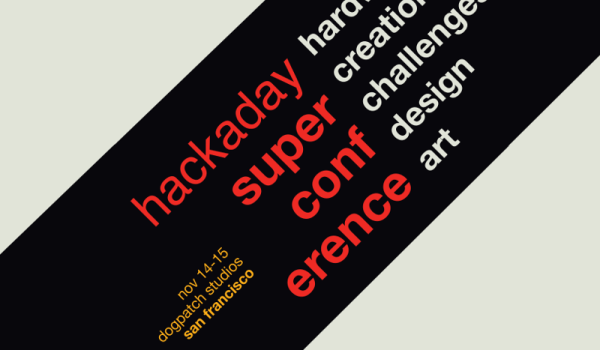When we announced the Hackaday SuperConference earlier this week we weren’t able to mention any presenters; the call for proposals to this epic hardware conference was still open. Now that the proposals are in we have been poring over them and starting to send acceptance notifications. Just a few of the notable presenters who have already confirmed are listed below. This is more than enough to get the excitement started but we will of course announce more in the coming days.
Check out the amazing space we’ve booked at Dogpatch Studios. It is perfect for the non-stop, high-throughput schedule that has been assembled. There will be one speaking track for talks that spans the entire weekend, while multiple concurrent workshops are held on the other floor of the venue. The evening party will kick off with the announcement of the 2015 Hackaday Prize winner, and the winner of Best Product.
Head over and apply now to attend the two-day SuperCon in San Francisco on November 14th and 15th. This list of amazing people and topics is just a taste of over thirty talks and workshops going on at the hardware conference you’ve been waiting for.
Shanni R. Prutchi | Construction of an Entangled Photon Source for Experimenting with Quantum Technologies
Sprite_TM | Implementing the Tamagotchi Singularity
Michael Ossmann | Simple RF Circuit Design Workshop
Fran Blanche | Fun and Relevance of Antiquated Technology
Paul Stoffregen | Advanced Microcontroller-Based Audio Workshop
Noah Feehan | Making in Public
Sarah Petkus | NoodleFeet: Building a Robot as Art
Minas Liarokapis | OpenBionics
Luke Iseman | Starting a Hardware Startup
Dozens more to come.
Download the SuperCon poster and hang it everywhere. Share the @hackaday #SuperCon. Do it now.