 With a simple $35 dongle that plugs right into your TV, it’s possible to enjoy your favorite TV shows, YouTube channels, and everything else Chromecast has to offer. Being a WiFi enabled device, it’s also possible to hijack a Chromecast, forcing your neighbors to watch [Rick Astley] say he’s never going to give you up.
With a simple $35 dongle that plugs right into your TV, it’s possible to enjoy your favorite TV shows, YouTube channels, and everything else Chromecast has to offer. Being a WiFi enabled device, it’s also possible to hijack a Chromecast, forcing your neighbors to watch [Rick Astley] say he’s never going to give you up.
The rickmote, as this horrible device is called, runs on a Raspberry Pi and does a lot of WiFi shennaigans to highjack a Chromecast. First, all the wireless networks within range of the rickmote are deauthenticated. When this happens, Chromecast devices generally freak out and try to automatically reconfigure themselves and accept commands from anyone within proximity. The rickmote is more than happy to provide these commands to any Chromecast device, in the form of the hit song from 1987 and 2008.
Video demo of the rickmote below, along with a talk from ToorCon describing how the hijacking actually works.
Continue reading “Hijacking Chromecast With The Rickmote Controller”

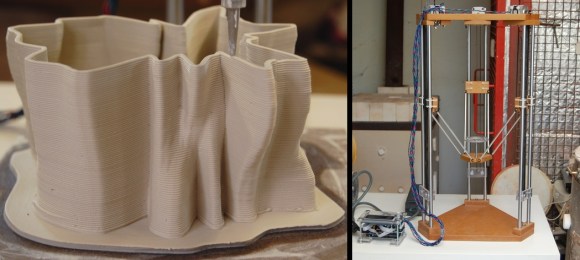


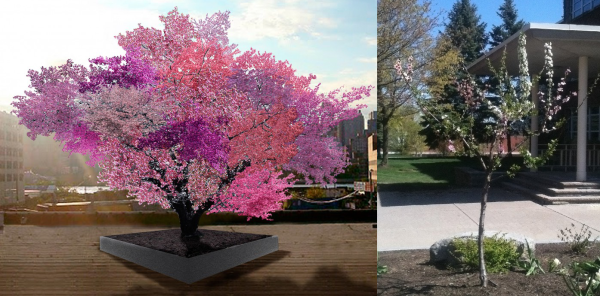
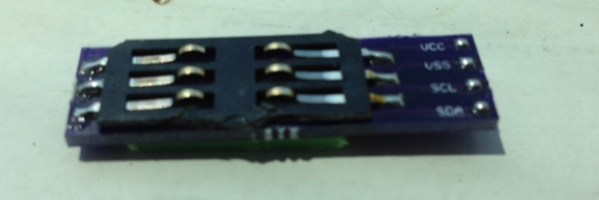
 For [Tony]’s entry for The Hackaday Prize,
For [Tony]’s entry for The Hackaday Prize, 








