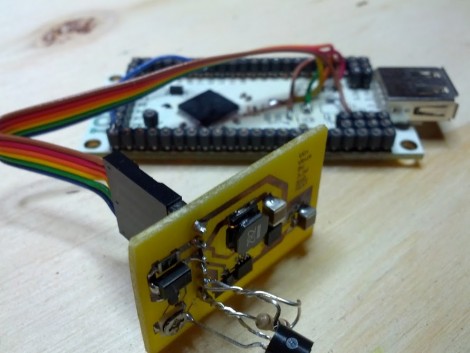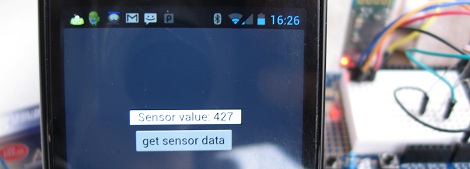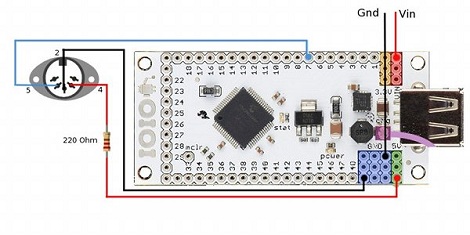[Sam] has been working on a cellphone controlled robot for a while now and with the launch of a few similar Kickstarter campaigns he thought it would be good to share his progress so far.
[Sam]’s robot is controlled by an Android device with the help of an IOIO dev board. This setup provides more than enough computational power to send a robot on its merry way, and has the bonus of allowing [Sam] to connect additional sensors.
The case is designed to put the headers on the IOIO board on the outside, just above a little shelf perfect for holding a breadboard or two. With the right hardware and software setup, [Sam]’s bot can rove around the neighborhood collecting data and sending it to a server in real time.
If you’re wondering why a tiny Android/IOIO powered sounds so familiar, it might be because of the Botiful robot we posted a few days ago. Unlike Botiful, [Sam] can only control his treaded Android bot through Bluetooth as the whole ‘programming a web interface’ is a bit over his head. Hopefully [Sam] will meet an enthusiastic coder when he brings his Arduino tank to Dorkbots Boston this evening.
You can check out a prototype of [Sam]’s bot in action after the break.