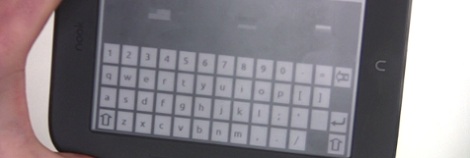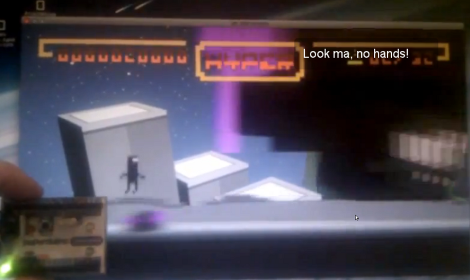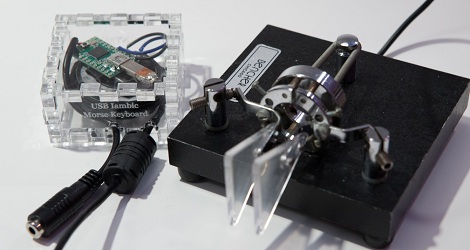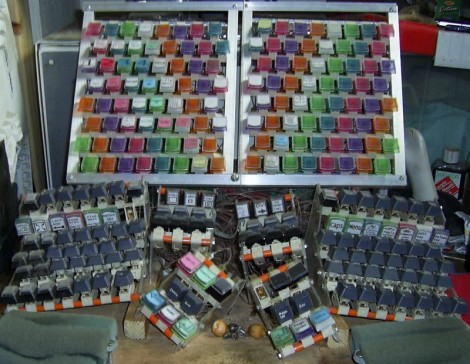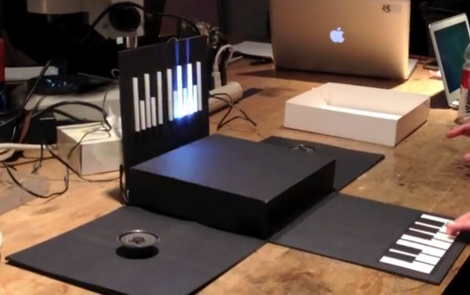
We love the look of this papercraft piano which [Catarina] built along with some friends at NYC Resistor, a hackerspace in the big apple. It starts off as a cubic black box with a white top. But just lift that top as [Catarina] does in the video after the break and three of the sides fall flat to reveal a pair of speakers and the single-octave keyboard.
The key’s don’t move when you press them. Instead, she decided to use the CapSense Arduino library to implement touch sensitive keys. Each key is made up of a plane of copper foil tape, with a strip of tape running back to the center of the box where it is interfaced with an Arduino Mega hidden there. The Tone library produces the waveforms which are played by the speakers, and a set of LEDs on the upright side of the box illuminate the keyboard diagram as you press each key. You can see that there are short white bars on that display which correspond to the black keys on the keyboard.
If you take a look at the code, you’ll see the libraries really make the code for the project simple.
Continue reading “Piano Box Is A Digital Synthesizer Made Of Paper”