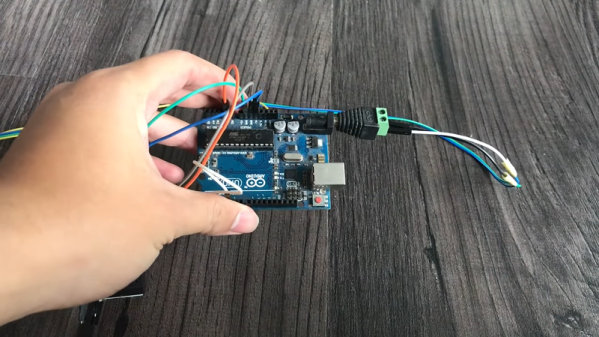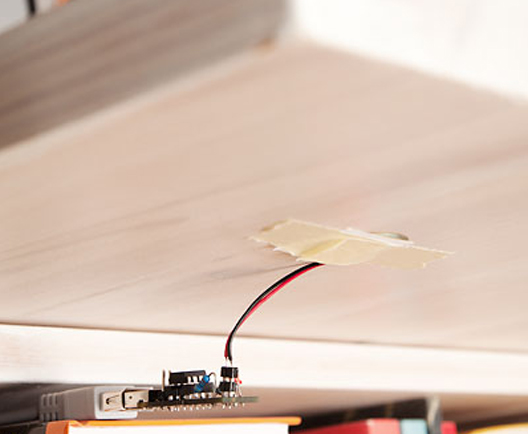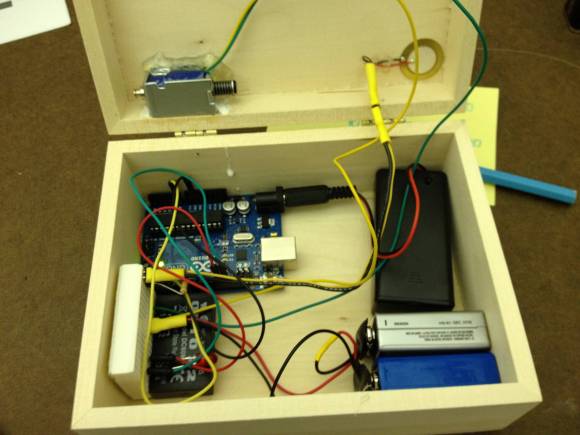Watch any movie about the years of prohibition, and you’ll probably see character gain admittance to a speakeasy by using a secret knock on the door. In the old movies, a little sliding door would open so the doorman could check you out and let you in. With [IsmailSan’s] electronic lock, the secret knock automatically unlocks the door. You can see a video of how it works, below.
(Ed Note: Grrr…GitHub repo got pulled between writing and publication. Go check out the in-links in the bottom paragraph if you’re interested in knock-detectors.)
The device uses a piezoelectric speaker to detect the knocking. A speaker is a transducer and like many transducers, it will work — to some extent — in either direction. A servo motor manages the deadbolt. An Arduino runs the whole thing.