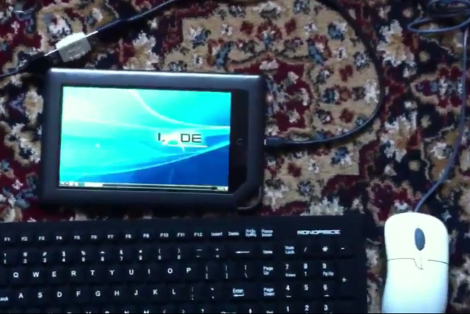
We should have included a footnote in the title. You can say that [Thomas Polasek] installed a full version of Arch Linux on his Nook Color, but there’s one caveat. It’s running on top of the Android kernel and his proof-of-concept uses a second computer to get it up and running. But there’s potential for that to change moving forward.
Unlike previous attempts to run a Linux distro on Android, this does away with using a VNC to show the desktop. [Thomas] is commandeering Android’s frame buffer so that it can be used by the X desktop without needing to set up display drivers. To start off he installed a ROM based on CM7. A couple of Android apps give him the functionality needed to get the Arch Linux distro running from the SD card. This is accomplished by tunneling into the tablet via SSH, and using the ‘chroot’ command to make it active. The hope is that this can somehow be automated by a script.
A female to female USB coupler was used to connect the keyboard and mouse to the Nook. It looks like LXDE would be useless without them; touch control is not yet implemented. Those shortcomings aside, everything seems to be running pretty fast in the video after the break.












