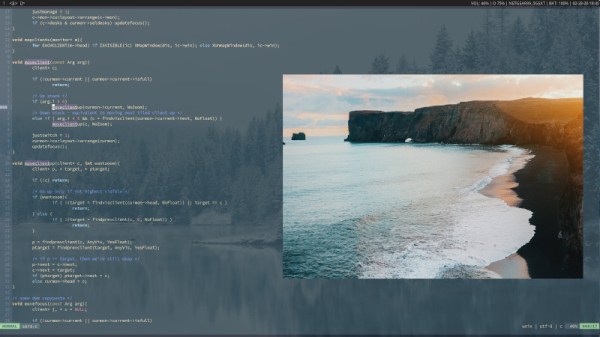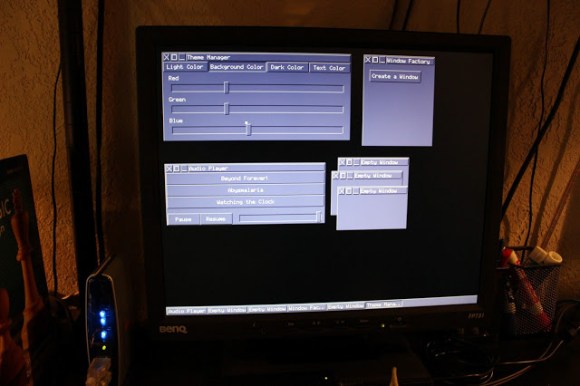For however many Linux distributions there are to choose from, there are perhaps even more window managers that can be paired with them, and some have dramatically different features than the X window systems that most of us are familiar with. There’s a rabbit hole to fall down, as with most Linux-related topics, but while this tiling window manager from [caoluin], called sara, adds to the cacophony, it’s also representative of any pet project that lets us take a deep dive into something personally interesting.
What started as a desire to revive an abandoned window manager called catwm eventually evolved into a fork of sorts of another popular window manager called dwm. dwm is used as a basis or as building blocks for many other window managers, and while [caoluin] was writing sara he found that many of the solutions he found converged on the same things that dwm had already implemented. In a way, it’s reassuring if your solutions are similar to tried-and-true methods already in use. For other things he found interesting solutions, and other features that dwm has he found to be unnecessary and removed them.
Does the world need another window manager? Probably not. But we can all appreciate building something from scratch, just to see how it really works under the hood. As far as that goes, we’d consider sara a success for [caoluin], and if you’re really interested in window managers then you can take a look at his Github page or one of the more esoteric window managers we’ve seen.