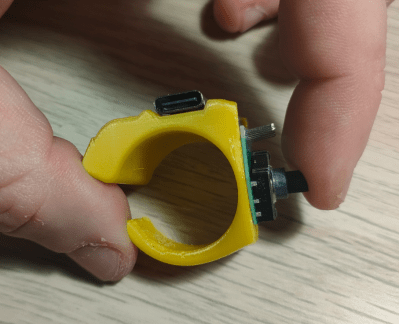A traditional computer mouse typically fits in the palm of your hand. However, with modern technology, there’s no need for mice to be so large, as demonstrated by [juskim]’s neat little mouse ring. Check it out in the video below.
The concept is simple—it’s a tiny mouse that sits neatly on the end of one of your fingers. You then get the slightly surreal experience of pointing on your computer just by moving a single finger instead of your whole hand.
The project uses a typical optical mouse sensor for movement, as you might expect. However, there are no conventional switches for the left and right mouse buttons. Instead, [juskim] realized a more compact design was possible by using proximity sensors instead. The sensors detect the presence of his fingers on either side of the ring mouse. When one of the fingers is lifted, the absence of the finger triggers a mouse click, either left or right, depending on the finger.
The build started with junk box parts, but hooking up an Arduino Pro Micro dev board and other modules proved too cumbersome to use effectively. Instead, the build relies on an ATTO board, a tiny PCB featuring the same ATmega32U4 microcontroller. Similarly, the build relies on tiny proximity sensors from STM to fit in the “ring” form factor. It’s all wrapped up in a 3D-printed enclosure that fits snugly on the user’s finger.
We’ve seen some other neat mouse rings before, too. Or, if you want something really different, grab some keychains and make a 6DOF mouse.



![A Raspberry Pi-based AVR workstation that uses a Kaypro keyboard and 9" monochrome Apple ][c display.](https://hackaday.com/wp-content/uploads/2024/12/Atari-AVR-workstation.jpg?w=400)