Being productive doesn’t have to be a lonely endeavor. Even if you’re a lone wolf, who wouldn’t benefit from having a cute little productivity pet to cheer them on? That’s the idea behind [droxpopuli]’s Pomodachi, which combines a hardware implementation of the Pomodoro technique with a virtual pet. It adds some fun, but doesn’t overly gamify time tracking to the point of distraction. And this is way more fun than just sticking a pair of googly eyes on a tomato-shaped timer.
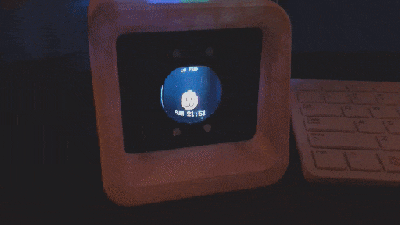 Inside the box is an Adafruit HalloWing M4 Express and a NeoKey FeatherWing with two Kailh box white switches for a satisfying clack. [droxpopuli] printed up a PyPortal-inspired case and added a glass lens for a spiffy tube TV look.
Inside the box is an Adafruit HalloWing M4 Express and a NeoKey FeatherWing with two Kailh box white switches for a satisfying clack. [droxpopuli] printed up a PyPortal-inspired case and added a glass lens for a spiffy tube TV look.
Pomo himself is a cute little jack-o-lantern looking creature with a teddy bear face and no arms or legs. He could eat with his face, but prefers to be fed. That’s where you come in. You feed him by completing a set of four 20-minute work intervals.
Don’t worry about keeping track of time, because he does that for you and spends the time foraging for food. When it’s break time, Pomo lets you know and suggests an activity. This is when you press the button and feed him. If your productivity begins to flag a bit, don’t freak out — there’s a multiplier for catching up, and you have seven chances before Pomo runs away forever.
The Pomodoro Technique is pretty great for productivity, and it’s versatile, too. Here’s a hydration-based Pomodoro that will flood your desk if you don’t drink enough water.
[via Hackaday.io]


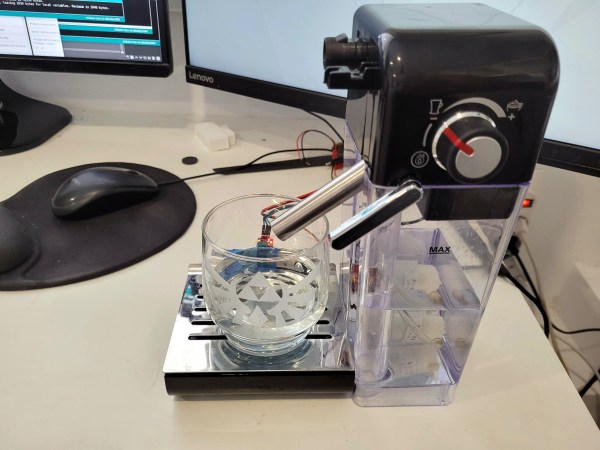
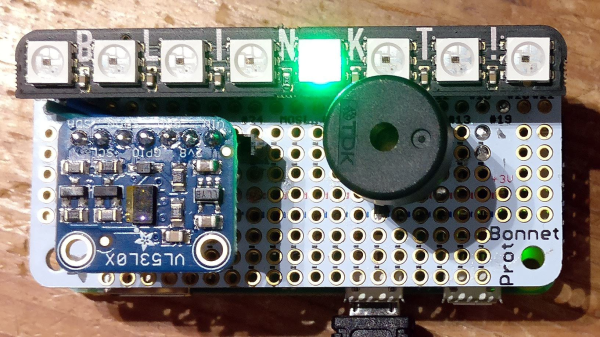






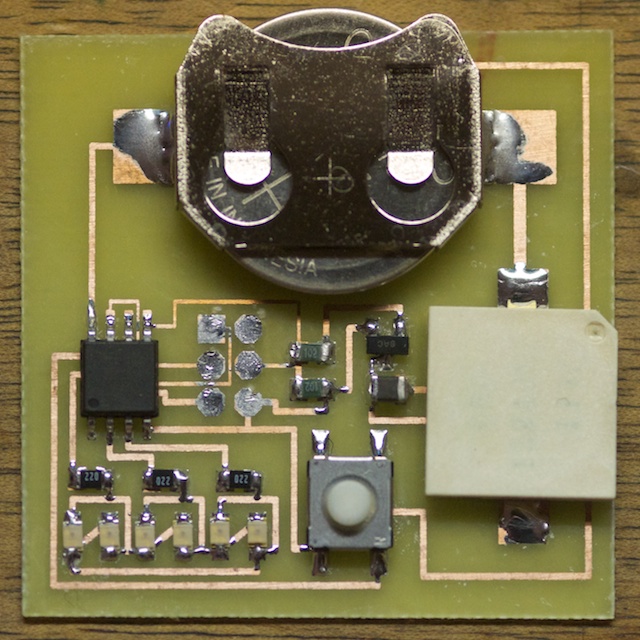 Do you want to use your time more productively but are tomato-averse? [Robin]’s
Do you want to use your time more productively but are tomato-averse? [Robin]’s 








