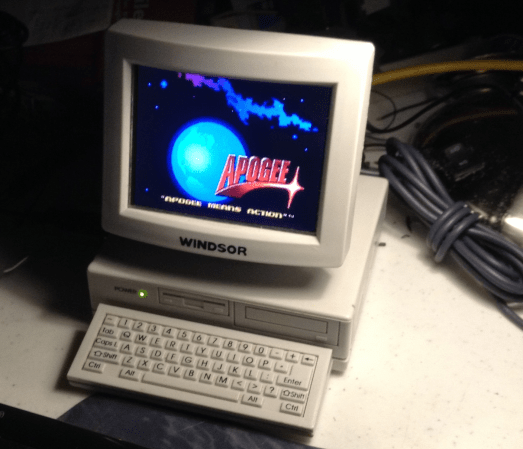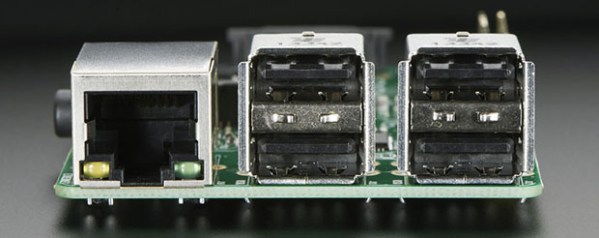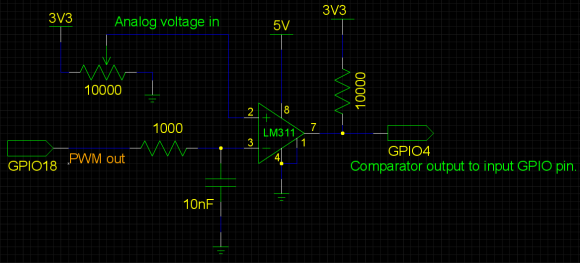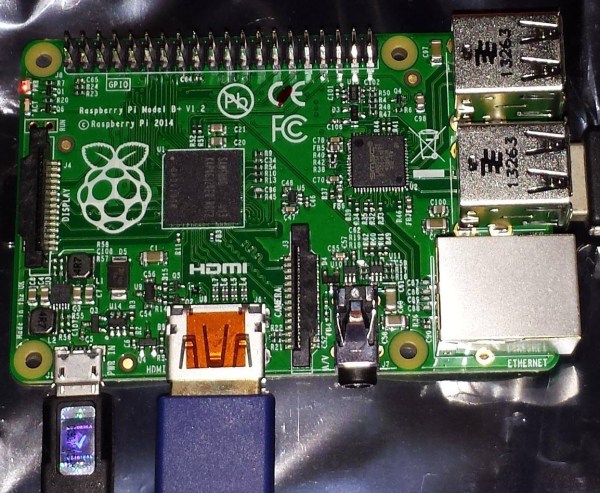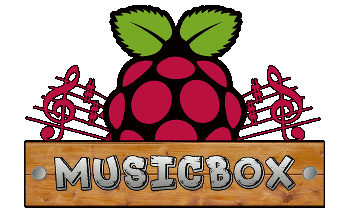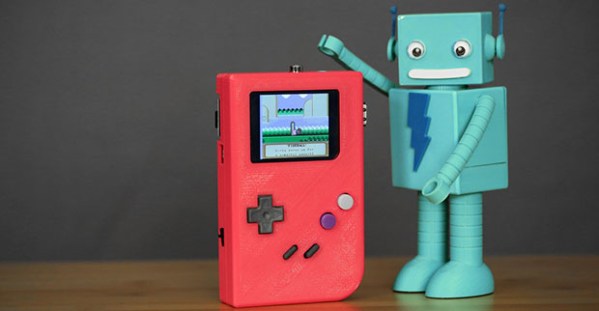I ran into a guy at Maker Faire Kansas City who I used to scoop ice cream with twenty years ago. We were slinging frozen dairy at a Baskin Robbins in a dying suburban strip mall that had a one-hour photo booth in the parking lot. It was just far enough away from our doorstep that dotting its backside with the hard-frozen ice cream balls that had been scooped and then not always accidentally dropped into the depths of the freezer was challenging. This guy, [Blake], kept a hockey stick hidden in the back room especially for this purpose. I never could get them to fly that far, but he was pretty good at it.
I ran into a guy at Maker Faire Kansas City who I used to scoop ice cream with twenty years ago. We were slinging frozen dairy at a Baskin Robbins in a dying suburban strip mall that had a one-hour photo booth in the parking lot. It was just far enough away from our doorstep that dotting its backside with the hard-frozen ice cream balls that had been scooped and then not always accidentally dropped into the depths of the freezer was challenging. This guy, [Blake], kept a hockey stick hidden in the back room especially for this purpose. I never could get them to fly that far, but he was pretty good at it.
I hadn’t seen him since those days, and there he was manning a booth at Maker Faire. He looked quite professional, showing no hint of the mischief from those days of ice cream hockey. His booth’s main attraction was Niwa, a connected indoor garden. Having spent four years living and working in Japan after college, [Blake] did not choose this name arbitrarily: ‘niwa’ is Japanese for ‘garden’. He loves Hackaday and was more than happy to share his story.

Connecting with Nature
[Blake] is an avid gardener, but his wife does not share this passion. A few years ago, he took a new job that required travel on an almost weekly basis, which meant big trouble for his plants. Unfortunately, he couldn’t find what he wanted to ensure they were taken care of. You know what comes next: he decided he would design his own system. However, he had no experience with electronics.
Continue reading “Kumo Connect: From Automated Desktop And Backyard Gardens To Automated Everything”