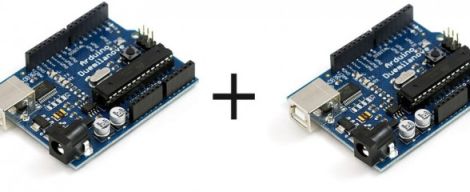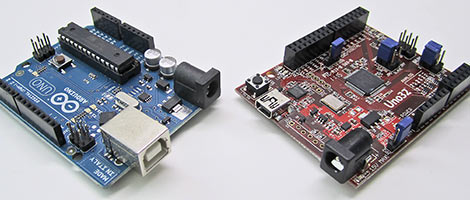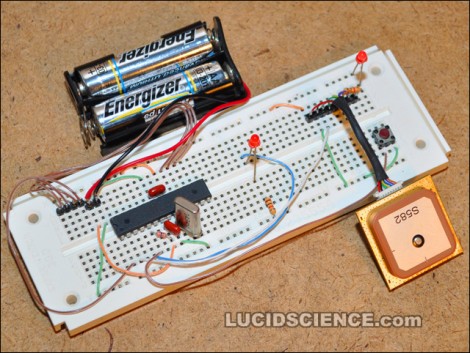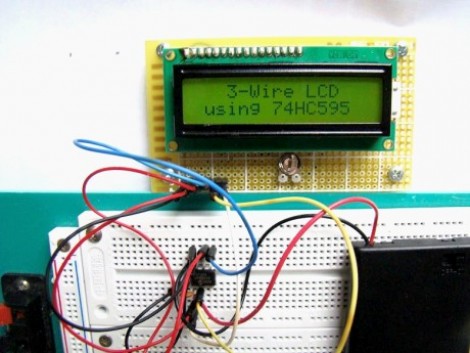When [Bill Porter] works on a project, he says that he typically writes his own NMEA standard communications protocols to fit the job at hand. While it makes things easy to troubleshoot, he admits that his custom protocols are wasteful of both processor time and bandwidth. Binary communications on the other hand are more efficient, but a bit trickier to manage.
To make things easy for the common user, he wrote a library called EasyTransfer which abstracts packetized serial communications between two Arduino boards. The process is pretty simple – all one has to do is define a data structure on both Arduino boards so that they know what sort of data is coming over the wire, and EasyTransfer handles the rest. This allows users to worry less about communications protocols or transmission errors, and focus on their projects instead.
If you’re working on a project and searching for an easy way to get a pair of Arduinos talking, swing by his site and grab the library. It doesn’t get much easier.