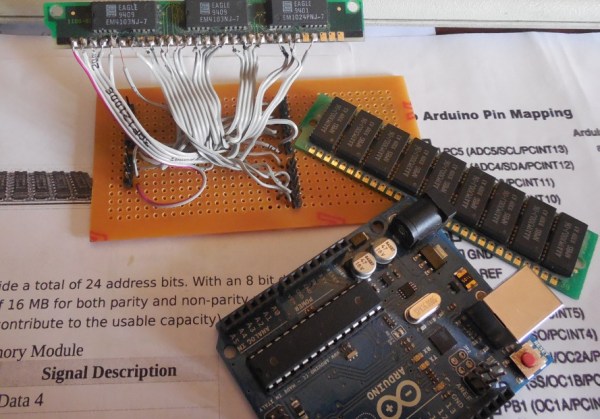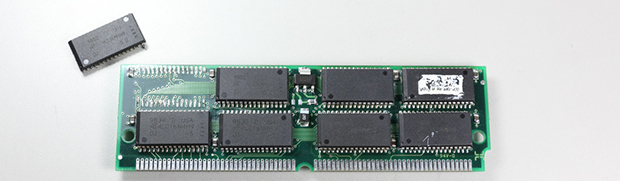Today’s memory sticks have hundreds of pins and many gigabytes of RAM on board. Decades ago, though, the humble 30-pin SIMM was the state of the art where memory was concerned. If you’ve got vintage gear, you can try and hunt down old RAM, or you can copy [Bits und Bolts] and make your own.
Previously, [Bits und Bolts] built a 4 MB SIMM, but he’s now ramped up to building 16 MB RAM sticks — the largest size supported by the 30-pin standard. That’s a ton compared to most 30-pin sticks from the 1980s, which topped out at a feeble 1 MB.
We get to see four of his 16 MB sticks installed in a 386 motherboard, set up to operate in the appropriate Fast Page Mode. He was able to get the system operating with 64 MB of RAM, an amount still considered acceptable in the early Pentium 3 era. Hilariously, memtest took a full ten hours to complete a single pass with this configuration. [Bits and Bolts] also tried to push the motherboard further, but wasn’t able to get it to POST with over 64 MB of RAM.
As [Bits und Bolts] demonstrates, if you can read a schematic and design a PCB, it’s not that hard to design RAM sticks for many vintage computers. We’ve seen some other RAM hacks in this vein before, too.
Continue reading “Build Your Own 16 MB 30-Pin SIMMs For Vintage PCs”