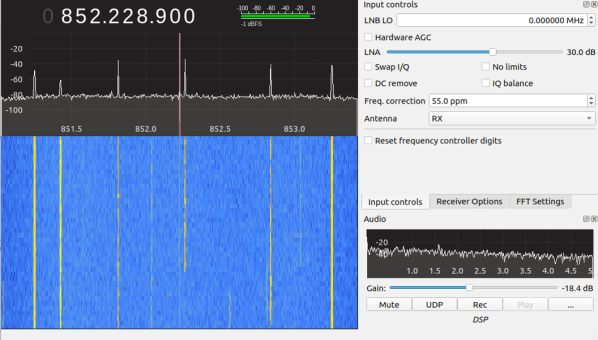For those starting to wade into radio as a hobby, one of the first real technical challenges is understanding trunked radio systems. On the surface, it seems straightforward: A control channel allows users to share a section of bandwidth rather than take up one complete channel, allowing for greater usage of the frequency range. In practice though it can be difficult to follow along, but now it’s slightly easier thanks to software defined radio.
This guide comes to us from [AndrewNohawk], who is located in San Francisco and is using his system to monitor police, fire, and EMS activity. These groups typically used trunked radio systems due to the large number of users. For listening in, nothing more than an RTL-SDR setup is needed, and the guide walks us through using this setup to find the control channels, the center frequency, and then identifying the “talk groups” for whichever organization you want to listen in on.
The guide goes into great detail, including lists of software needed to get a system like this started up, and since [AndrewNohawk] is a self-identified “radio noob” the guide is perfectly accessible to people who are new to radio and specifically new to trunked systems like these. Once you get the hang of it, it’s not too hard to scale up, either.