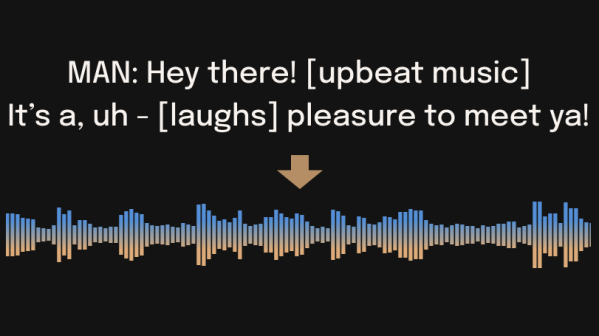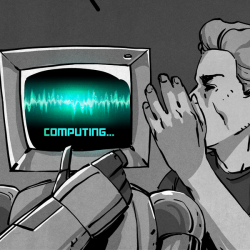Do you find an odd comfort in the uncanny, regular intonations of a Numbers Station? Then check out [edent]’s numbers station project, which leverages the browser’s speech synthesis engine to deliver a ceaseless flow of (mostly) numbers, calmly-intoned in various languages.
The project is an entry for the annual JavaScript Golfing Competition, in which participants aim to create a cool program in 1024 bytes or less. It cleverly relies on the Web Speech API to deliver the speaking parts, which helps keep the code size tiny. The only thing it’s missing is an occasional shadow of static drifting across the audio.
If you’re new to numbers stations, our own [Al Williams] is here to tell you all about them. But there’s no need to tune into an actual mysterious radio signal just to experience weird numbers; just fire up [edent]’s project, put on some headphones, and relax if you can.