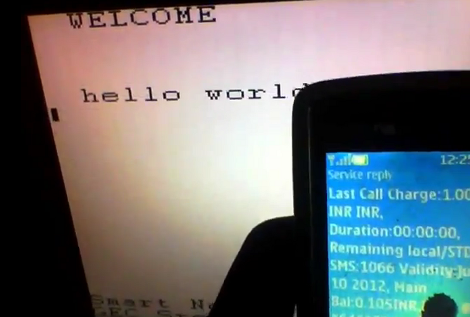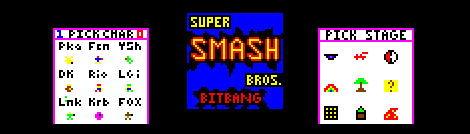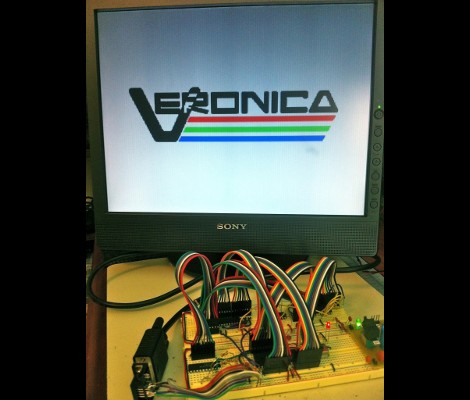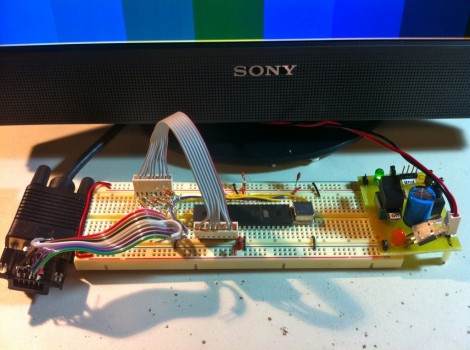We can’t say the name rolls off the tongue, but it is beginning to look like the OlinuXino is going to happen. Here you can see the prototype hardware booting Android. If this is the first time you’re seeing the hardware you can think of it in the same category as the Raspberry Pi. It’s a butt-kicking ARM platform that comes as a bare-board with which you can do what you please.
Olimex Ltd. put together the offering, which seems to be part of the name mash-up (Olimex + Linux + Arduino?). The board hosts an ARM Cortex-A8 processor which runs at 1 GHz. There’s a half a gigabyte of ram, four USB and one USB-OTG ports, and a big array of breakout pins. One eyebrow-raising choice was not to include an HDMI connector. Instead the board offers VGA and Audio outputs. There is a pin header meant for an LCD screen, as seen in the image above, so it could be that the intention here is for smaller or more portable applications. But like we said, the form factor really lets you do what you want.
Possibly the best part is the price. The target for the top-of-the-line board is 55 Euros (about $68) and that comes with WiFi and 4 GB of NAND storage on the board. There’s a bunch of posts on the project, including a look at the PCB routing work. This link to the A13 tag will give you the widest overview of the work so far.
[Thanks Acce]