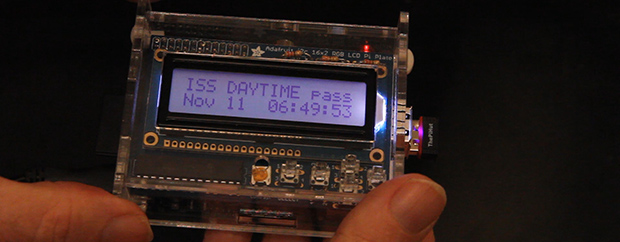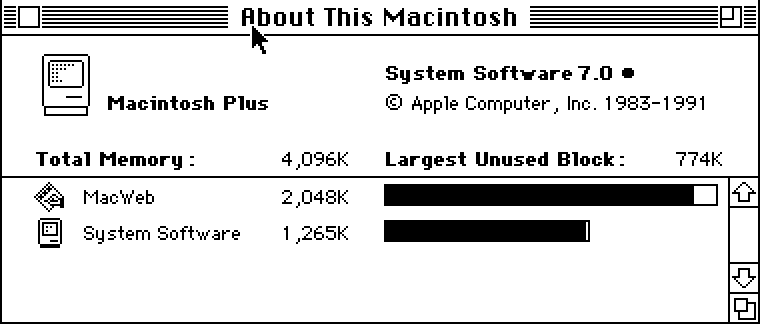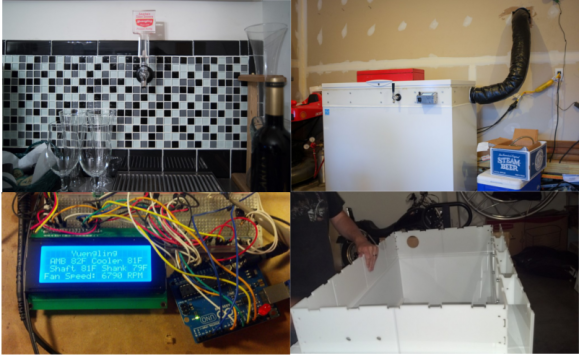[Amir] recently finished a pretty cool project — Portable Musical Stairs! He designed and built it so it could be temporarily installed in schools for musical therapy sessions with autistic children — a fun activity for all ages!
The system utilizes lasers and photo sensors that come with a built in digital output with a sensitivity potentiometer, which makes it super easy for the Arduino Leonardo to interpret. The reason they are using 2 by 4’s for the system is because of the width of the stairs. At 1.75m across, a laser misaligned by only 1 degree results in it being about 3cm off!
On the software end of things, the Arduino acts as a HID input to the computer to create the sounds. [Amir] has put together a free sound sampler on his website makeysoundy.com, and we must say, it’s pretty fun! You can assign notes to different keys, which makes it super easy to make a similar project to this!
Stick around after the break to see the stairs in action!