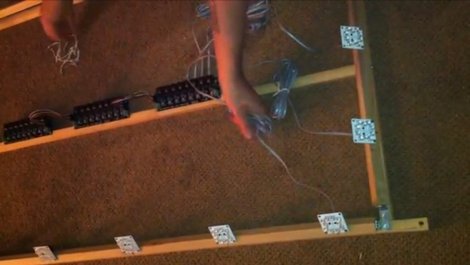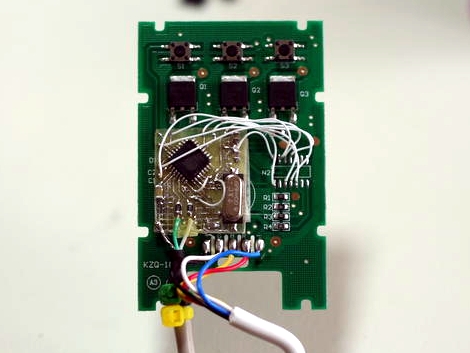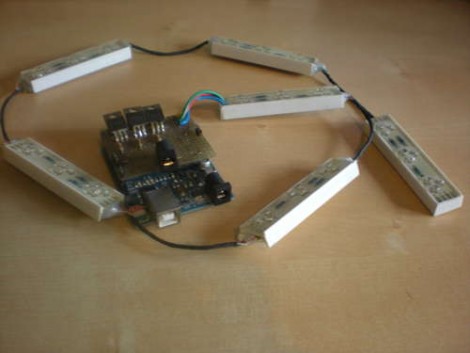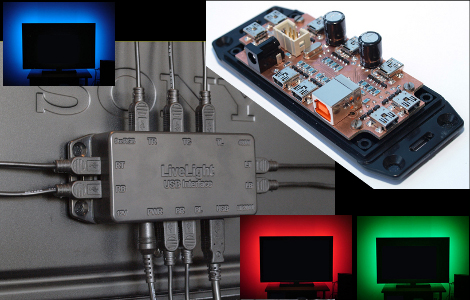The Ambilight system – built in to high-end Phillips TVs – is a neat system to add a bit of ambiance to regular television viewing. With this system, a series of RGB LEDs are mounted to the rear of the TV to respond to whatever is currently being displayed. [Lovro] came up with a very simple way to add an ambilight system to his computer monitor using only a handful of components.
Unlike other Ambilight clones we’ve seen controlled by custom software or a Processing sketch, [Lovro]’s system uses a few transistors wired to the red, green, and blue pins of his VGA cable. Each of these lines is connected to an RGB LED, so the intensity of each color is determined by the amount of the respective color on the screen.
There is a down side with this setup: a second video output in a mirrored mode is required for this hack to work. Luckily, [Lovro] has a dual-monitor graphics card, making setup a (relative) breeze.
You can check out [Lovro]’s videos of his Ambilight clone in action after the break.
Continue reading “Simple Ambilight Clone Is Just A Few Transistors”