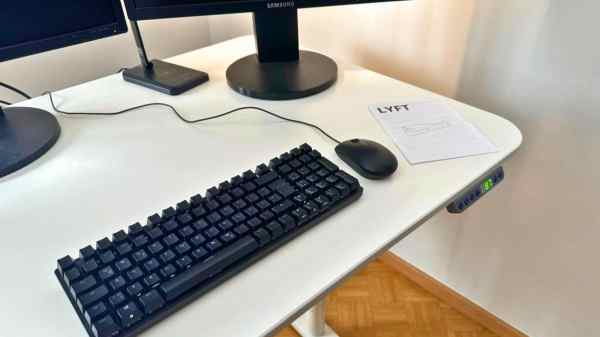The IKEA SMÅSNÖRE is a flexible silicone rod with an embedded LED strip, attached at each end to a base. It’s eye-catching enough, and it has the useful property of providing a diffuse light from multiple angles that makes it a promising candidate for a work lamp. That’s enough for [Daniel James] to create his own lamp on a similar vein.
The electronics of his lamp are straightforward enough: a 12 volt LED strip whose brightness is controlled by a Pi Pico in response to a potentiometer as a brightness control. It’s not quite stiff enough to form the arch itself, so he’s created a 3D printed chain that forms the structure of the lamp. Similar to a bicycle chain in the way it’s constructed, it has individual links that slot together and pivot. The electronics are in the printed base at one end.
We like this lamp a lot, for the light it gives on the bench and for the ingenuity of the printed chain. We might even make one for ourselves.