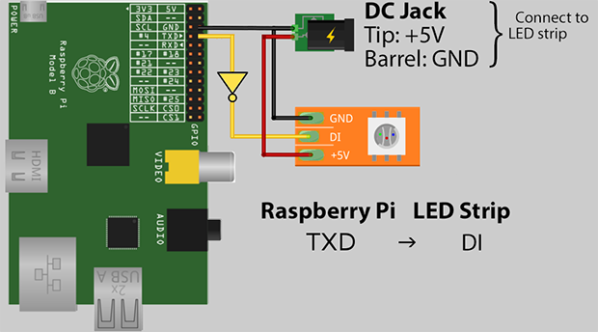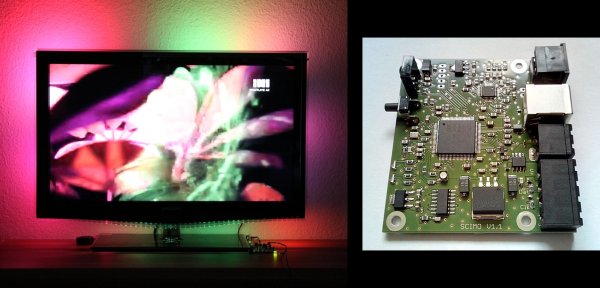For how often the Raspberry Pi is used as a media server, and how easy it is to connect a bunch of LEDs to the GPIO pins on the Pi, we’re surprised we haven’t seen something like Hyperion before. It uses the extremely common WS2812b individually controllable RGB LEDs to surround the wall behind your TV with the colors on the edges of the screen.
One of the big features of Hyperion is the huge number of LEDs it’s able to control; a 50 LED strip only eats up about 1.5% of the Pi’s CPU. It does this with a “Mini UART” implemented on the Pi running at 2MHz.
There’s only one additional component needed to run a gigantic strip of RGB LEDs with a Pi – an inverter of some sort made with an HCT-series logic chip. After that, you’ll only need to connect the power and enjoy a blinding display behind your TV or monitor.
Thanks [emuboy] for sending this one in.