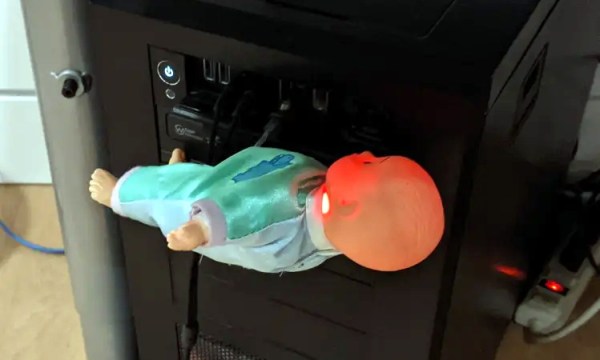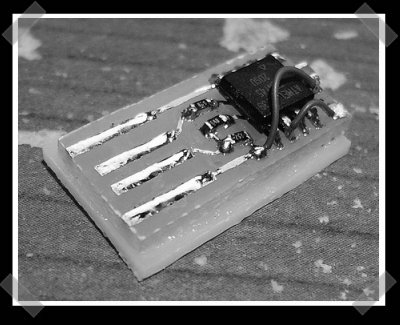You might think it’s a bit early for us to be running Halloween hacks, but don’t worry. While this microcontroller-equipped doll that mimics a USB keyboard to type out messages in the creepiest way possible might seem like a gag gift you’d get after attending somebody’s bone-chilling holiday bash, creator [Jonathan] actually put it together for a friend’s wedding. So not only is it an interesting piece of hacked together hardware, but it’s also a great reminder about the importance of having a wedding registry.
Even if this seems like a rather unusual wedding gift from an outsider’s perspective (for the record, pranks involving this “haunted doll” have been a running gag between them since their school days), we can’t help but be impressed with the way [Jonathan] implemented it. An ATtiny85-powered Digispark is hidden inside the doll, along with a simple USB 2.0 hub that supposedly eases some teething issues the diminutive development board has with newer USB 3.0 ports. Through the use of V-USB, this lets the baby type out messages once plugged into the recipient’s computer.

Now he could have just stopped there, but [Jonathan] wanted this to be an interactive experience. Specifically, he wanted the baby to present the newlyweds with a personally test of sorts, and that meant taking user input. He came up with the clever user interface demonstrated in the video below, which responds to changes in the system’s “Caps Lock” state.
This platform-agnostic solution lets the user navigate the doll’s menu system by tapping a single key, although the Chromebook users out there will have to break out the Alt key to play along. It’s a neat trick for getting two-way communication going between a MCU and a computer without any client-side software, and worth filing away mentally for future non-haunted projects. It’s also worth checking out the effort [Jonathan] put into optimizing everything to fit into the chip’s paltry 6012 bytes of flash.
Incidentally, this is a good a time as any to remind readers that our Halloween Hackfest contest is live right now and taking entries until October 11th. If you’ve got any cursed bar mitzvah gifts you’ve been putting the finishing touches on, we’d love to see them.
Continue reading “Spooky USB Baby Types Out Messages From Beyond”