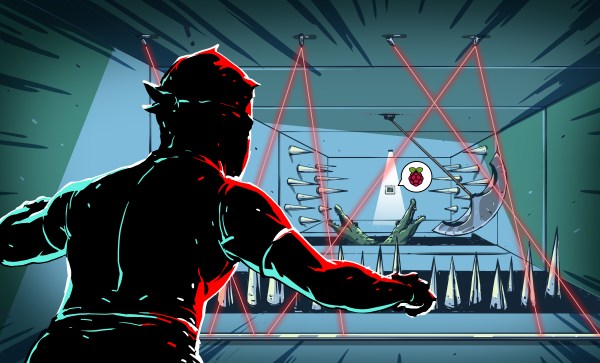If you see a lot of banner ads on certain websites, you know that without a Virtual Private Network (VPN), hackers will quickly ravage your computer and burn down your house. Well, that seems to be what they imply. In reality, though, there are two main reasons you might want a VPN connection. You can pay for a service, of course, but if you have ssh access to a computer somewhere on the public Internet, you can set up your own VPN service for no additional cost.
The basic idea is that you connect to a remote computer on another network and it makes it look like all your network traffic is local to that network. The first case for this is to sidestep or enhance security. For example, you might want to print to a network printer without exposing that printer to the public Internet. While you are at the coffee shop you can VPN to your network and print just like you were a meter away from the printer at your desk. Your traffic on the shop’s WiFi will also be encrypted.
The second reason is to hide your location from snooping. For example, if you like watching the BBC videos but you live in Ecuador, you might want to VPN to a network in the UK so the videos are not blocked. If your local authorities monitor and censor your Internet, you might also want your traffic coming from somewhere else.