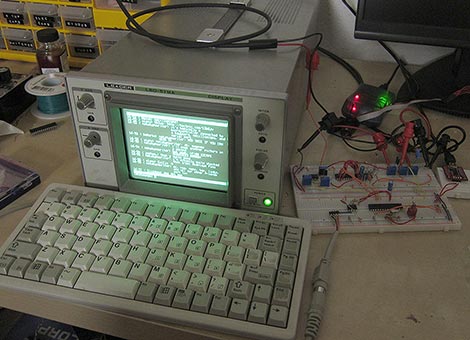
PC-based USB oscilloscopes are fast becoming all the rage. [Matt Sarnoff’s] Terminalscope takes the reverse approach, adapting an oscilloscope into a full serial terminal. You may have seen something similar before in the Dutchtronix/SparkFun O-Clock, but [Matt’s] project goes one further by adding a PS/2 keyboard port for full bidirectional serial communication, and with much sharper display resolution to boot.
The mostly VT-100 compatible Terminalscope is built around two AVR microcontrollers: an ATmega328P runs full-tilt to generate the video signal and handle serial I/O, while an ATtiny45 handles keyboard input to avoid interrupting the ’328’s duties. Rather than vector trace each character, a raster-scanning approach is used: the beam follows a fixed X/Y path (like a television), while modulating the Z input (beam intensity) to form an image. The device can be connected to a PC via serial port or USB-to-TTY adapter, or directly to another microcontroller to debug serial output.
We recently showed an oscilloscope being used as a multichannel digital logic display. The Terminalscope provides yet another use for this essential bench tool and could nicely round out a “poor man’s” testing setup. The schematic and full source code are available for download.
















What is a point of using barometer as a hammer if you already have a hammer ?
That’s very clever. I can easily see the point of having one less screen cluttering up the workbench.
Shame it’s not vector glyphs. That would be the icing on the cake. http://cathodecorner.com/ has a neat method for generating roundy characters without the jaggies you normally get using straight X-Y DACs.
therian: it’s more like why use an old black and white tv as a computer monitor when you have a monitor. it’s about the knowledge required to successfully do it. now this knowledge can be applied elsewhere.
great job matt
@vikki
But it in reverse order that why it makes no sense, it much more common to have a spare terminal than oscilloscope, so where “poor mans” come from ?
Well i think it can be quite usefull for trying out a Serial Interface on a uC without having to power up the PC.
And its +1 on the Nerd Factor :D
Reminds me of the time me and some friends managed to play Doom on a high-end Tektronix oscilloscope at uni (It was running Windows XP with the oscilloscope software set to auto-run). There’s a video on YouTube somewhere of it: a few commenters said it was fake or a case-mod but I can assure you it was definitely real.
@johnboy, there google oscope vga it should bring up a project showing windows on a scope screen using the same method as this
@therian
“so where “poor mans” come from ?”
If your looking for a old cheap scope there is plenty to be had, same goes for a pc I guess, but in my case my 20mhz scope was 100% totally free
my workbench pc ran about 75$ 3 years ago and a ok lcd screen off of ebay was ~25 so 100$ vs 0$
not everyone can do that, I know, but just food for thought
Is it just me or does that look like Irssi on that screen?
I can’t say that I see the practical use of this either, but damn if it isn’t impressive.
@Germ: browse the flickr album for closeup screenshots. This is irssi.
great work Phil.
@therian
So where’s your hacks then? That right no hacks and nothing to say….your mum must be so proud.
@MS3FGX
Lots of hackable hardware have serial diagnosis ports.
Excellent work! Gives me a bit more incentive to pick up a second-hand oscilloscope…
Very nice project! Congrats! @ therian and other party-poopers above, where are your hacks? Agree with Stephen, their moms gotta be very proud of having moochers at home…
heh smells like fallout for me.
There might be some issues with Burn-In on the Oscilloscope :/
thats cool.
I think tektronix used to have such a product, back in the 70s.
This really is amazing. Great hack.
One practice use would be that you only need to bring your scope with you if your going somewhere. Either way, if you have a oscilloscope why not do it for the off chance it comes in handy. Pretty cool stuff if you ask me.
This makes me wonder why oscilloscopes these days aren’t simply black boxes to plug a monitor into. It’s got to be better than putting a small low quality LCD inside the case, and probably cheaper too. I wonder why USB oscilloscopes haven’t caught on either.
hey, Im not bashing the project, it just surprise me how much work was put into it without beneficial goal. And by the way it better to spare CRT life, there is no replacements anymore
I do believe this is an add-on terminal for a scope (notice the absence of sweep and delay controls)
Interesting idea – I remember a project awhile back that used a similar terminal setup along with the z (blanking) input to display video. Very cool.
@therian: Why does everything have to be considered ‘work’? Why not just do something for the sake of furthering one’s own knowledge. I’d consider that a ‘beneficial goal’.
I love analog scopes ;-)
Might as well go all the way and display vga on your scope:
http://www.electronixandmore.com/project/13.html
And let’s not forget slow-scan video that is still ocasionally broadcasted over ham frequencies.
@Agent420 That VGA on a scope is impressive. Like the idea of slow scan on one.
Very cool. It would be cooler if it used vector character display. I would actually spend money on that.