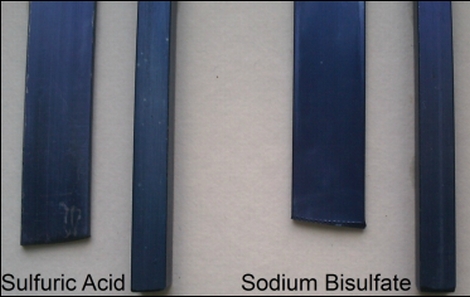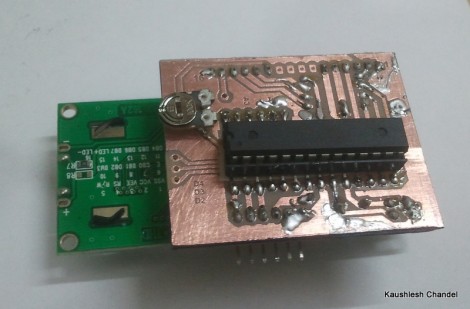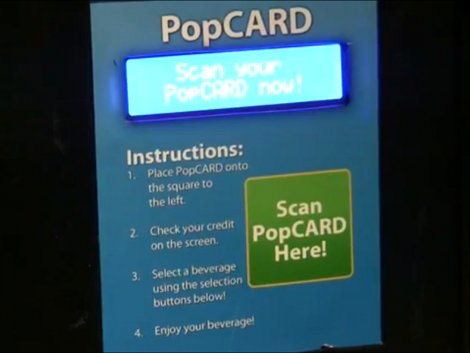Chances are you have already heard of the passing of [Dennis Ritchie]. We admit, we’re among the throngs who knew little of his life, but [Cade Metz] has posted an excellent remembrance of his life which we think is well worth reading.
[Dennis] passed on October 12th at the age of 70. This image shows him receiving the National Medal of Technology awarded to him by [Bill Clinton] in 1998. His legacy lives on in the work that earned him this award as the creator of the C programming language; a side project which he developed to help him achieve the creation of a new system kernel called UNIX. This work, of course, was the precursor that led to universal software packages like OSX, iOS, Linux, and even Windows (which at one point was itself written using the C language).
There has been some Internet fodder regarding media coverage of [Steve Jobs’] death and not of [Dennis’] passing. It’s harder for those lacking experience with programming to comprehend [Dennis’] contributions. We’re glad to have an opportunity to pass on the story of his life and to take a moment to appreciate his accomplishments.
[Thanks Dave]