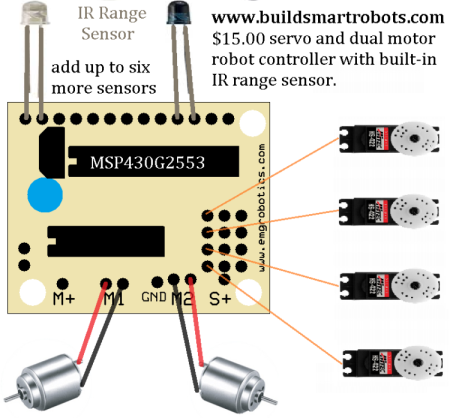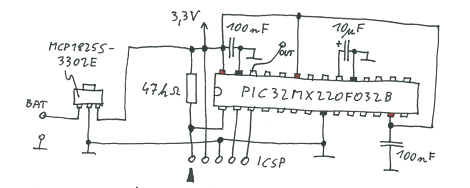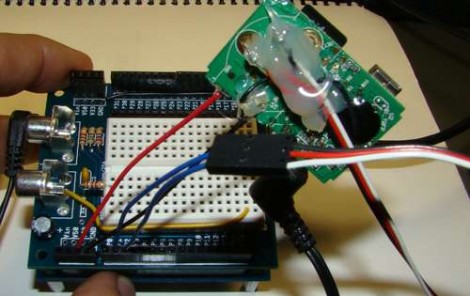There are many microcontrollers available to make robots with, but few that are built with the exact features that you would need to construct one. Meet the [EMGRobotics MSP430G2553] robot controller board.
At $15 without the CPU or $17 with a [MSP430G2553] already plugged into the socket, this control board may make some Arduino enthusiasts take note for their next project. Besides a very attractive price (you’ll have to go to the home page to make a purchase), this board ships with a built in IR range sensor and accommodations to drive up to four hobby servo motors. If this isn’t enough for you, two 3 volt DC motors can be soldered directly to connections on the board and controlled independently and in either direction. In other words you don’t have to muck about with trying to build your own H-bridge circuit, it’s all taken care of for you!
The article shows it controlling a Hexbug spider. [EMGRobotics] has actually done something similar (and well-documented) before with this platform, so be sure to check out the post about hacking the Hexbug iteslf!