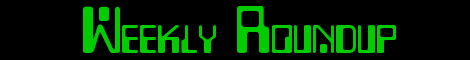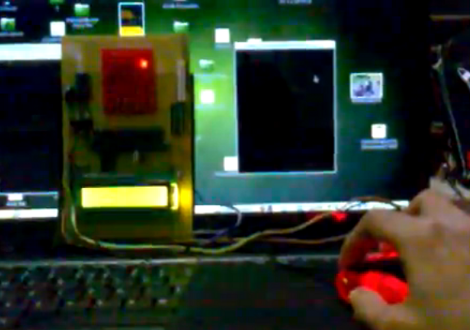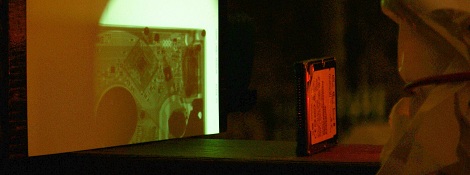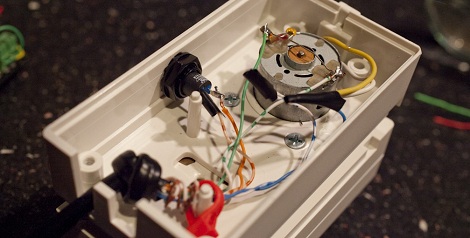
As one of the founders of Netscape and the Mozilla Project, [Jamie Zawinski] is no stranger to frustration elicited from syntax errors, terrible implementations, and things that don’t work even though they should. This familiarity of frustration is what makes [jwz]’s command line controlled curtains so great; it’s rare to see someone so technically proficient freaking out over the lack of DHCP on an Arduino Ethernet.
[Jamie]’s project begins as so many do – modifying an existing piece of hardware to connect to the Internet. This is easier said than done, as [Jamie] fried a USB hub, FTDI cable and an Arduino Ethernet all at the same time. Finally turned onto the seeed relay shield, [jwz] got busy writing scripts to power his curtain.
Of course, this level of automation is nothing without a good bit of integration. After [Jamie] realized his projector (a Panasonic PT-D5500U) and receiver (Denon AVR-2805) could talk to his computer, he got busy mashing them together with a Griffin PowerMate. Mashing the button on the PowerMate turns on the projector and closes the drapes. There’s also a cron job running so that [Jamie] is reminded of the glowing orange ball in the sky.