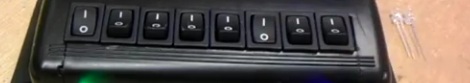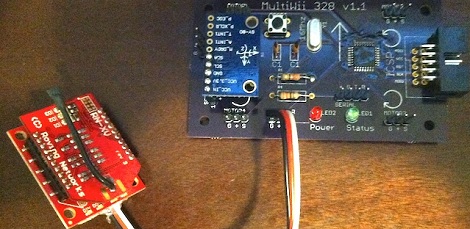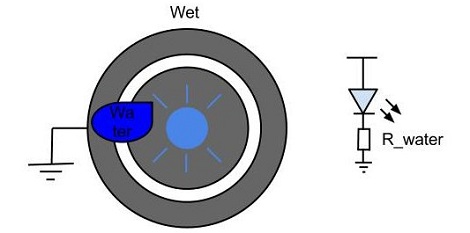PS3 Controller Cell Phone Mount
Although the details of this build are quite scarce, not much is needed considering all that this cell phone/PS3 controller “mount” is made of is 3 binder clips and a few rubber bands. A very ingenious solution.
Overengineered Throwie
On the other end of the spectrum, I’ve spent way too much time overengineering the throwie (eventually it ended up using a ping-pong ball). Be sure to watch the first video at 0:32 for an impressive horizontal placement, or check out the baloon throwies at the end of the post for even more fun!
Chinese Noodle Slicing Robot
This robot may be appropriately engineered in function, but the form of this noodle-slicer has a distinctly Asian style. We think it may have been designed as a prop for a Godzilla movie originally.
2D Glasses
3D glasses may have been all the rage in 2009, but it’s 2012 so you may want to get your hands on a pair of 2D glasses. These instructions will tell you how to make glasses to convert a 3D film into 2D if the third dimension annoys you or makes you dizzy. Thx [Brian] and [Victor]!
As seen in this post from the Bacteria forum, the test box originally featured at [HAD] has now been updated to include variable regulators, volt meters and an LED tester. Check it out on it’s source, [Downing’s Basement]. Thx [Mike]!