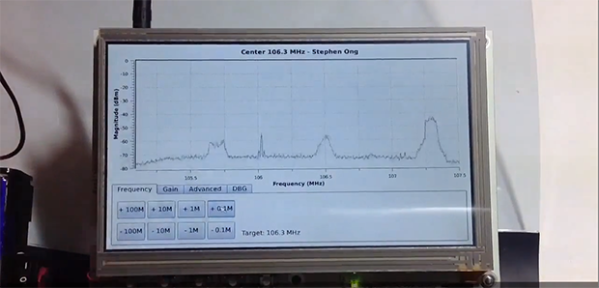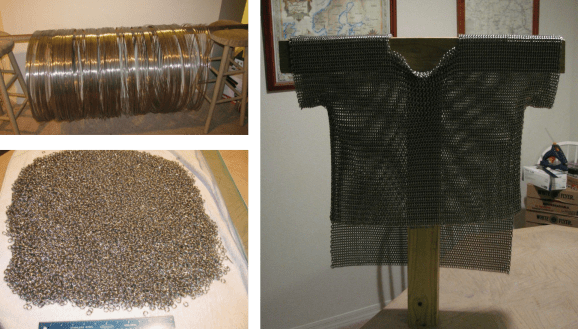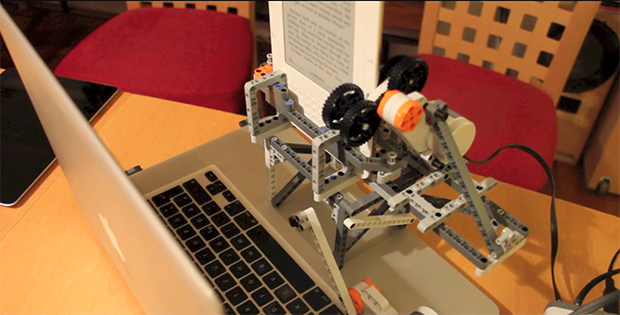
Consider a book sitting on a shelf. You can lend it out to a friend, you don’t need a special device to read it, and if you are so inclined, you can photocopy it. This isn’t true with Kindle eBooks that place severe restrictions on what you can do with a book via DRM. Although it is possible to strip eBook DRM with a few programs on your computer, [Peter] came up with a fool-proof way that’s an amateur engineering marvel. He’s turning Kindle eBooks into plain text using Lego.
[Peter] is using a few bits of a Lego NTX system to press the, ‘next page’ button on his Kindle, then smash the space bar on his Mac to take a picture. These pictures are then sent to a cloud-based text recognition service. After a few hours of listening to plastic gears grinding, [Peter] has a copy of his eBook in plain text format sitting in his computer.
As impractical as it looks, using a robot, camera, and OCR is actually a really, really good way to turn eBooks plagued with DRM into a text file. Even if Amazon updates their DRM to make the current software cracking methods break, [Peter] will always have his Lego robot ready to scan a few hundred pages of text at a time.