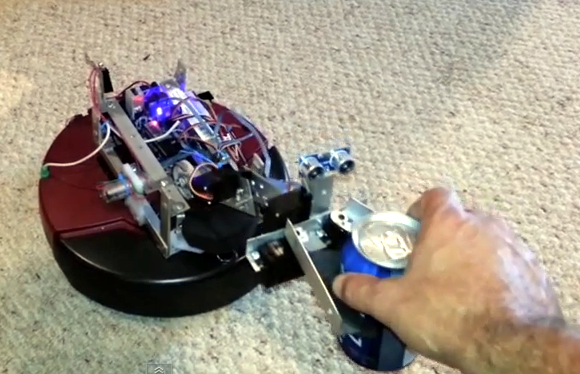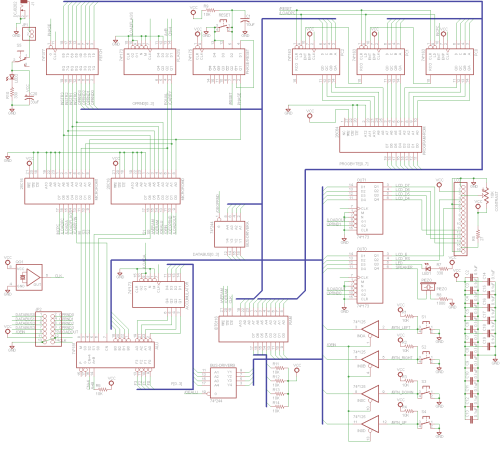![]()
“I’m sorry Dave, I’m afraid I can’t open the dorm room door.” Does your dorm room have a peephole? Take [pjensen’s] lead and turn it into a mini HAL 9000 using a red LED.
Mix a little work in with your hobby skills. [Vittore] needed to build a video looper to drive some TV screens for a Hotel contract job. He grabbed a Raspberry Pi and got to work. The final product (translated) even uses a shared folder on the hotel’s network as the source slides.
We’re not sure if anyone noticed last Monday (it was Labor Day in the U.S.). We had a little fun with coffee themed posts. [Tom] wrote in to remind us about the HTCPCP: Hyper Text Coffee Pot Control Protocol. If you don’t have time to read it all, he suggests you don’t miss his favorite, error code 418.
Maybe funny reading isn’t your thing right now, but we have some more helpful stuff to offer. Check out [John Chandler’s] Commandments for using PIC microcontrollers from a few years back.
[Andy] has some old smart phones which he is using in his projects. His beef with the touchscreens is that there’s no tactile feedback. Since these are going to be dedicated displays he’s outlining the touch controls with tape to let your finger know what it’s doing.
If you’re living in your first home in America there’s a really good chance it’s a 1950’s ranch house considering how many of them were built after World War II. Bring its infrastructure into the information age with a cable retrofit. [Andrew Rossignol] just did so and posted a lot of pictures of the process.
If you liked [Ken Shirriff’s] post about the Sinclair Scientific Calculator we think you’ll love his continuation of a Z80 reverse engineering series.